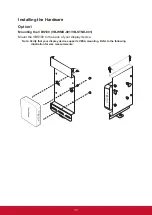iii
Contents
Compliance Information ..........................................................i
FCC Statement .................................................................................... i
CE Conformity for European Countries ............................................... i
Declaration of RoHS2 Compliance ......................................................ii
Copyright Information .............................................................1
For Your Records ............................................................................... 1
1. PRODUCT OVERVIEW ........................................................2
Package contents ............................................................................... 2
2. Getting Started .....................................................................5
Connecting the AC power .................................................................. 5
Connecting to local area network (LAN) ............................................. 6
Connecting a mouse and keyboard .................................................... 7
3. Performing additional connections ...................................8
Connecting to USB type-C devices .................................................... 8
Connecting to RS232 ......................................................................... 8
Installing the Hardware ..................................................................... 11
4. Operating the myViewBoard Box.....................................13
myViewBoard Box screens .............................................................. 13
myViewBoard for Windows Tasks .................................................... 16
myViewBoard Companion App Tasks .............................................. 20
5. Troubleshooting ................................................................22
6. Specifications ....................................................................24
Other Information ..................................................................26
Customer Support ............................................................................ 26
Limited Warranty .............................................................................. 27
Содержание myViewBoard VBS100-A
Страница 12: ...7 Connecting a mouse and keyboard Connect the USB mouse and USB keyboard to the USB2 0 ports of your Chromebox ...
Страница 14: ...9 Projector LAN Port 4661 Projector LAN Port 23 ...
Страница 15: ...10 Display LAN Port 5000 Learn more and download the vController software from the ViewSonic website ...
Страница 17: ...12 Option2 Mounting the VBS100 on T bar ...
Страница 23: ...18 Select Display_73564411 from the list The entry changes to Display_73564411 if bonding was successful ...
Страница 24: ...19 The cast wireless presentation should begin streaming myViewBoard for Windows screencast to an IFP display ...
Страница 34: ......