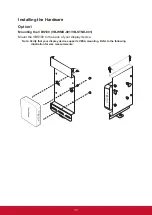20
myViewBoard Companion App Tasks
Verify that the “Entity administration account” is running under the correct
myViewBoard account rating.
1.
Tap the myViewBoard Companion app icon.
2.
Sign in to myViewBoard Companion.
3.
Use the QR code sign in feature to sign in to myViewBoard for Windows.
4.
Tap your user avatar to
access the Settings screen.
Содержание myViewBoard VBS100-A
Страница 12: ...7 Connecting a mouse and keyboard Connect the USB mouse and USB keyboard to the USB2 0 ports of your Chromebox ...
Страница 14: ...9 Projector LAN Port 4661 Projector LAN Port 23 ...
Страница 15: ...10 Display LAN Port 5000 Learn more and download the vController software from the ViewSonic website ...
Страница 17: ...12 Option2 Mounting the VBS100 on T bar ...
Страница 23: ...18 Select Display_73564411 from the list The entry changes to Display_73564411 if bonding was successful ...
Страница 24: ...19 The cast wireless presentation should begin streaming myViewBoard for Windows screencast to an IFP display ...
Страница 34: ......