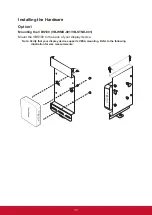3
Front view
RESET
5V
USB
HDMI IN
HDMI OUT
RS232
USB
DP OUT
1
2
3
4
1
2
3
5
6
7
No.
Components
Description
1
Reset button
Performs a hardware-reset of the device
2
Power LED
Indicates system power status:
-Blue: power on
-None: power off
3
DC Jack 5V
System power input connector.
4
GB-LAN (RJ-45)
Gigabit Et 802.3at class4 Gigabit
Power over Ethernet `
GB-LAN status
- Yellow (Flashing) Activity on the link.
- Yellow (Off) No activity on the link.
-Green (ON) Activity link with 100M
speed.
-Orange (ON) Activity link with 1000M
speed.
-Green/Orange (Off) Activity link with
10M speed.
5
USB 2.0 (Type-A) ports
Universal Serial Bus 2.0 500mA
*Note1/Note2
6
USB 3.0 (Type-A) ports
Universal Serial Bus 3.0 900mA
*Note1/Note2
7
HDMI IN V1.4b(Type A) port
High-definition multimedia interface
signal input: connects to a PC with HDMI
output, set-top box, or other video devices
(HD 720P)
*Note3
Note1: Only support FAT32 format.
Note2: USB camera or UVC device does not support hot-plug mode.
Note3: Running USB type-C and HDMI connections at the same time is NOT supported.
Only one display output can be active.
Содержание myViewBoard VBS100-A
Страница 12: ...7 Connecting a mouse and keyboard Connect the USB mouse and USB keyboard to the USB2 0 ports of your Chromebox ...
Страница 14: ...9 Projector LAN Port 4661 Projector LAN Port 23 ...
Страница 15: ...10 Display LAN Port 5000 Learn more and download the vController software from the ViewSonic website ...
Страница 17: ...12 Option2 Mounting the VBS100 on T bar ...
Страница 23: ...18 Select Display_73564411 from the list The entry changes to Display_73564411 if bonding was successful ...
Страница 24: ...19 The cast wireless presentation should begin streaming myViewBoard for Windows screencast to an IFP display ...
Страница 34: ......