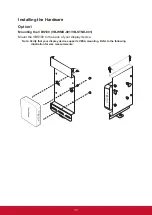15
The V-Launch menu provides access to the following features:
Display
In a SCALE-UP classroom, the teacher can initiate a discussion by broadcasting
their screen to all the displays connected to ViewBoard Stream. Students can
also share their own screen to the nearby display to interact with the rest of the
class.
EnterpriseAgent
Refers to an application by 42Gears, which is signed by the device
manufacturers (OEMs) to enable administrators to use advanced lockdown and
management features of 42Gears products on the device.
Explorer
An easy and powerful file explorer for Android devices.
Lightning
A free web browser for Android that is fast and easy to use.
myViewBoard
An ecosystem where users create their own personal digital whiteboard in the
cloud. Users can create, view and present these virtual whiteboards wherever
they are, using one of the myViewBoard software solutions available.
RevelDigital Player
Turns your Android-based myViewBoard Box into digital signage. The Revel
Digital Player app works in conjunction with the Revel Digital management portal
(www.reveldigital.com) and provides the public-facing content for your own
digital signage network.
Note: Once the RevelDigital Player app is successfully registered, myViewBoard
Box sets the RevelDigital Player APP as the default app to start automatically
every time the device is powered on. After this has been set, you need to start
the myViewBoard Stream app manually to use the myViewBoard Stream app
again.
Settings
Provides access to system setup. Enables you to quickly and easily set up your
VBS100.
SureMDM Nix
SureMDM is a simple yet versatile EMM solution that enables businesses to
secure, monitor, and manage mobile devices such as tablets, smartphones
and other devices based on Android. SureMDM Agent uses Android Device
Administrator permission to provide advanced mobile device management
features.
Media player
Supports the following specifications:
- 4K/60: VP9, H265, H264
- 1080P/60: VC-1, MPEG-1/2/4, VP8
Содержание myViewBoard VBS100-A
Страница 12: ...7 Connecting a mouse and keyboard Connect the USB mouse and USB keyboard to the USB2 0 ports of your Chromebox ...
Страница 14: ...9 Projector LAN Port 4661 Projector LAN Port 23 ...
Страница 15: ...10 Display LAN Port 5000 Learn more and download the vController software from the ViewSonic website ...
Страница 17: ...12 Option2 Mounting the VBS100 on T bar ...
Страница 23: ...18 Select Display_73564411 from the list The entry changes to Display_73564411 if bonding was successful ...
Страница 24: ...19 The cast wireless presentation should begin streaming myViewBoard for Windows screencast to an IFP display ...
Страница 34: ......