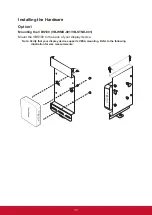5
2. Getting Started
Connecting the AC power
To connect your myViewBoard Box to a power source, perform the following:
1.
Connect one end of the power cord to the AC adapter and the other end to a
power outlet.
2.
Connect the AC adapter to the DC-in jack of your myViewBoard Box.
The myViewBoard Box supports the PoE feature. If connected to a Power Device
(PD) or a Power Sourcing Equipment (PSE), the myViewBoard Box is able to power
itself via the ethernet slot.
1.
Connect a Power Device (PD) or a Power Sourcing Equipment (PSE) to a power
outlet.
2.
Connect an ethernet cable connected to the Power Device (PD) to the Power
over Ethernet (PoE) slot of your myViewBoard Box.
If both power sources are available, the myViewBoard Box uses the AC adapter as
the main power source.
LAN
LAN
PoE
Содержание myViewBoard VBS100-A
Страница 12: ...7 Connecting a mouse and keyboard Connect the USB mouse and USB keyboard to the USB2 0 ports of your Chromebox ...
Страница 14: ...9 Projector LAN Port 4661 Projector LAN Port 23 ...
Страница 15: ...10 Display LAN Port 5000 Learn more and download the vController software from the ViewSonic website ...
Страница 17: ...12 Option2 Mounting the VBS100 on T bar ...
Страница 23: ...18 Select Display_73564411 from the list The entry changes to Display_73564411 if bonding was successful ...
Страница 24: ...19 The cast wireless presentation should begin streaming myViewBoard for Windows screencast to an IFP display ...
Страница 34: ......