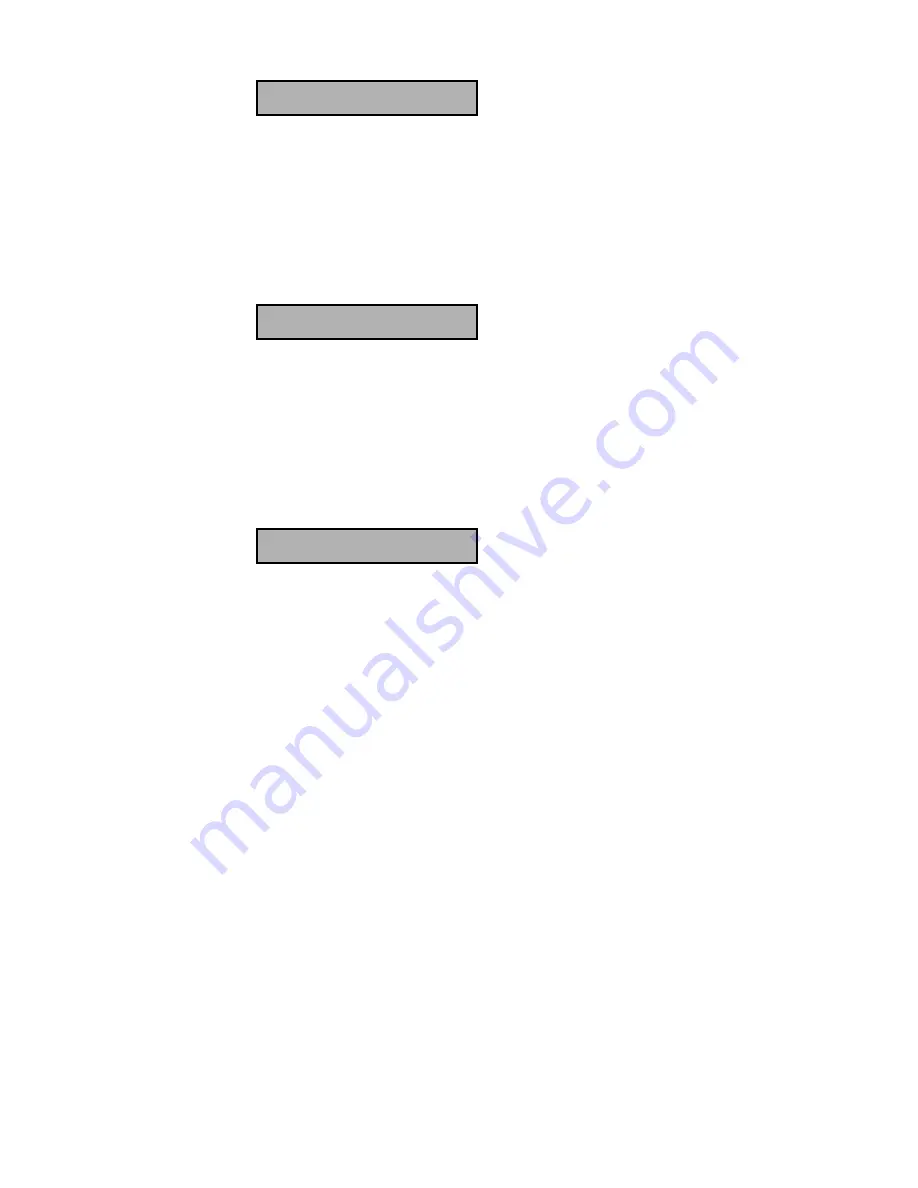
PTAM Manual ©Vidicode 2002
52
Min. message time: 0s
NEXT CHANGE BACK
Set the Minimum message time
•
Press
CHANGE
to change the Minimum message time.
Select a value between 0 and 255 seconds.
•
Press
NEXT
to save and move on to the next menu item.
7.2.2 Maximum message time
The display will show:
Max. message time:
NEXT CHANGE BACK
Set the Maximum message time
•
Press
CHANGE
to change the Maximum message time.
Select a value between 30 and 7650 seconds or select
Off
.
•
Press
NEXT
to save and move on to the next menu item.
7.2.3 Silence
threshold
The display will show:
Silence threshold: 6
NEXT CHANGE BACK
Set the Silence threshold
•
Press
CHANGE
to change the Silence threshold.
The Silence threshold determines the threshold below which the PTAM will
assume the caller has disconnected if the audio level remains below the
Silence threshold for a longer period then the Silence period.
Select a value between 1 and 220.
•
Press
NEXT
to save and move on to the next menu item.
Содержание PTAM
Страница 2: ...PTAM Manual Vidicode 2002 2 ...
Страница 6: ...PTAM Manual Vidicode 2002 6 ...
Страница 12: ...PTAM Manual Vidicode 2002 12 ...
Страница 16: ...PTAM Manual Vidicode 2002 16 ...
Страница 26: ...PTAM Manual Vidicode 2002 26 ...
Страница 36: ...PTAM Manual Vidicode 2002 36 ...
Страница 58: ...PTAM Manual Vidicode 2002 58 ...
Страница 60: ...PTAM Manual Vidicode 2002 60 ...
Страница 62: ...PTAM Manual Vidicode 2002 62 ...



























