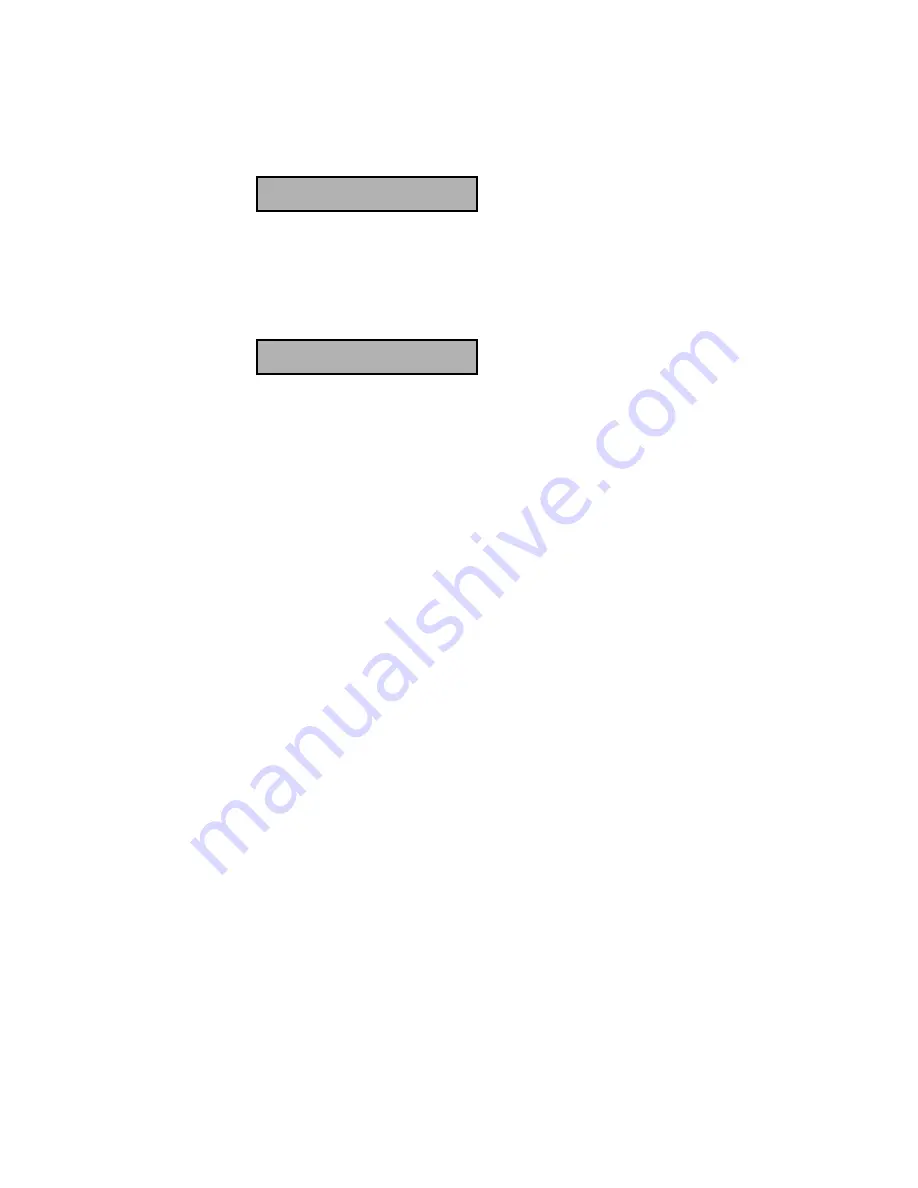
PTAM Manual ©Vidicode 2002
22
4.7 Listen to stored messages
•
Press the
answering machine
function key.
The display will show:
Playback Messages
SEARCH LAST STOP
Playing stored messages
•
Press
LAST
to play the last message.
or
•
Press
SEARCH
to search for a specific message.
The display will show:
Messages from
▓
2-05-02
SEARCH CODE STOP
Search messages according to date
The search for recordings is done according to date and code. Entering the
date or code to search for you can use the
À
key as wildcard. For example
enter
ÀÀ
:05:02 to search for all messages from may 2002. To search for a
specific code only the date field has to be filled with wildcards only, i.e.
ÀÀ
:
ÀÀ
:
ÀÀ
. If one wants to search according to date only the code field will
need to have a wildcard. This is the case when nothing else has been entered
before.
To search for messages from a certain date:
•
Enter the date of the recording you want to find.
•
Press
SEARCH
to search for the recording of that day.
To search for messages with a certain code:
•
Enter
ÀÀ
:
ÀÀ
:
ÀÀ
in the Date field.
•
Press
CODE
to search for a message with a specific code.
The display will show:
Содержание PTAM
Страница 2: ...PTAM Manual Vidicode 2002 2 ...
Страница 6: ...PTAM Manual Vidicode 2002 6 ...
Страница 12: ...PTAM Manual Vidicode 2002 12 ...
Страница 16: ...PTAM Manual Vidicode 2002 16 ...
Страница 26: ...PTAM Manual Vidicode 2002 26 ...
Страница 36: ...PTAM Manual Vidicode 2002 36 ...
Страница 58: ...PTAM Manual Vidicode 2002 58 ...
Страница 60: ...PTAM Manual Vidicode 2002 60 ...
Страница 62: ...PTAM Manual Vidicode 2002 62 ...






























