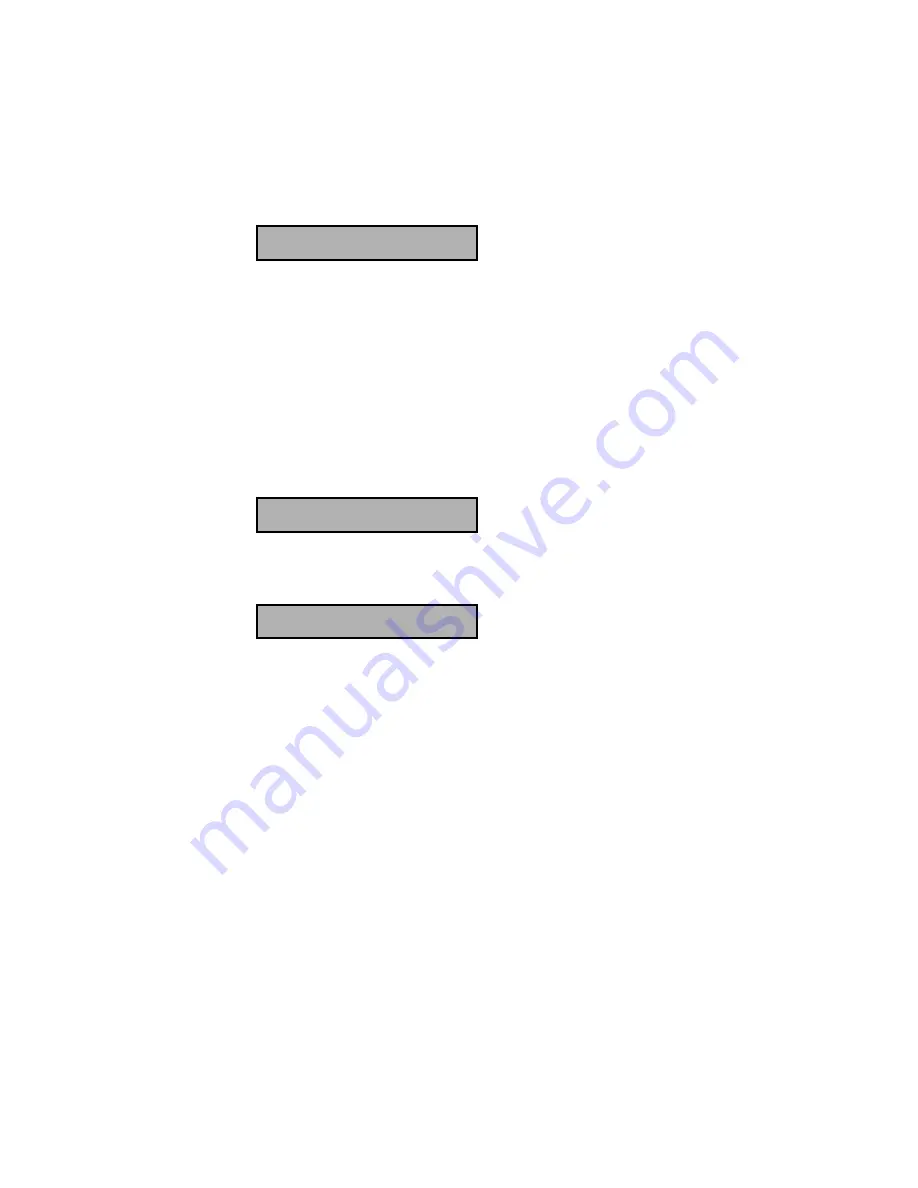
PTAM Manual ©Vidicode 2002
15
The password protection has now been disabled.
3.1.4 Set the Language
•
Press the
configuration
button.
•
Press
NEXT
six times.
The display will show:
Language: English
NEXT CHANGE STOP
Setting the Language.
•
Press
CHANGE
multiple times to select the preferred language.
•
Press
STOP
to save and exit the menu.
3.1.5 Reset all values
Use
Reset all values
to reset all system values. LAN settings are not affected
by the Reset all values operation.
•
Press the
configuration
button.
•
Press
NEXT
seven times.
The display will show:
Reset all values: No
CHANGE STOP
Reset all values.
•
Press
CHANGE
to enable the Reset all values operation.
Reset all values: Yes
CHANGE STOP
Reset all values enabled.
•
Press
STOP
to execute the
Reset all values
operation.
Attention:
Reset all values operation will disable the password protection.
Содержание PTAM
Страница 2: ...PTAM Manual Vidicode 2002 2 ...
Страница 6: ...PTAM Manual Vidicode 2002 6 ...
Страница 12: ...PTAM Manual Vidicode 2002 12 ...
Страница 16: ...PTAM Manual Vidicode 2002 16 ...
Страница 26: ...PTAM Manual Vidicode 2002 26 ...
Страница 36: ...PTAM Manual Vidicode 2002 36 ...
Страница 58: ...PTAM Manual Vidicode 2002 58 ...
Страница 60: ...PTAM Manual Vidicode 2002 60 ...
Страница 62: ...PTAM Manual Vidicode 2002 62 ...






























