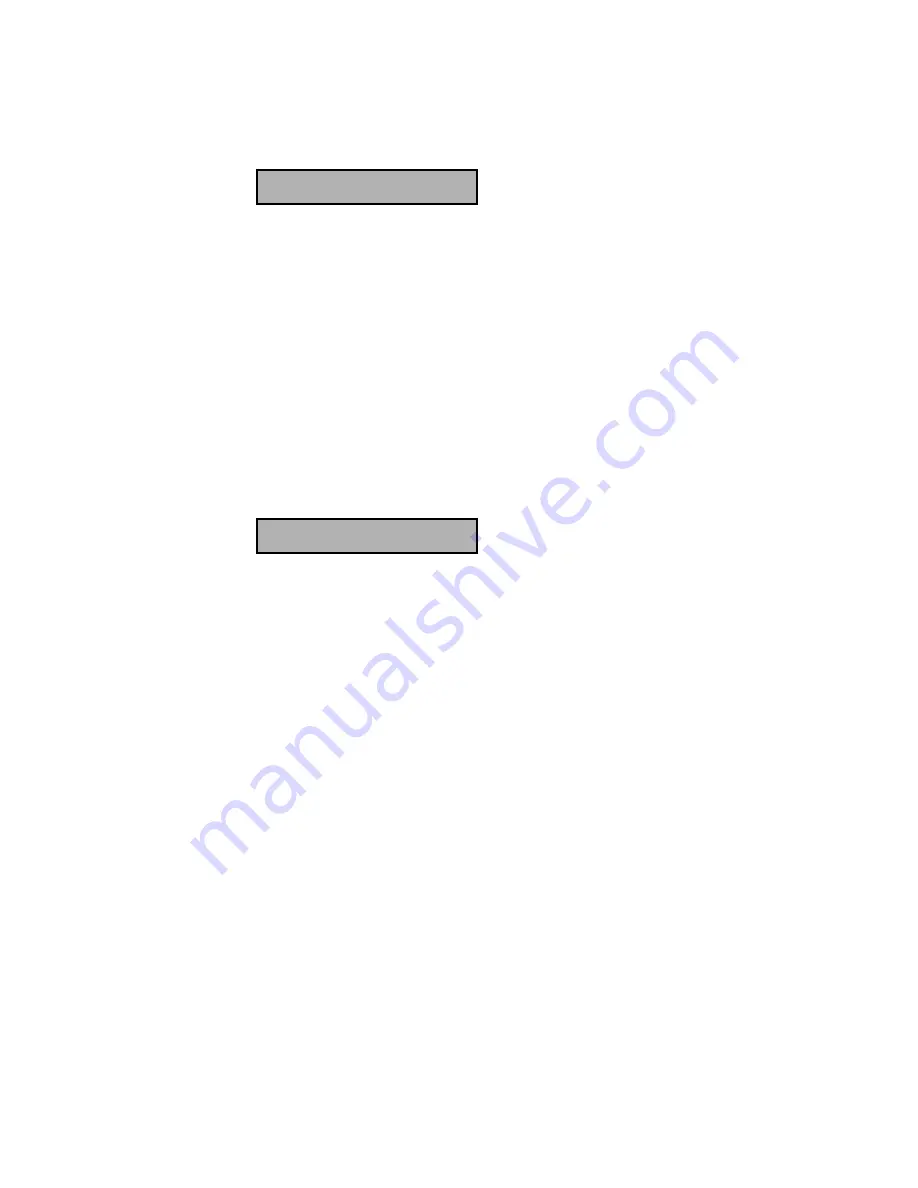
PTAM Manual ©Vidicode 2002
20
•
Enter the number of the welcome message that you want to select.
Use the numerical keys to enter the welcome message number. Press 0-9 for
welcome messages 0-9. Press
À
0-
À
9 for welcome messages 10-19. Press
#0-#9 for welcome messages 20-29. The display will show:
Welcome message 15
SYSTEM DELETE STOP
The welcome message menu
•
Press
STOP
to set the selected welcome message as default welcome
message and exit the announcements menu.
Enter the
announcements
menu again and press
TEST
to check the
selected welcome message.
If no prior voice response menu has been used the PTAM will default record a
message after each welcome message. Once a voice response menu has
been used the default recording of a message can be restored by deleting all
selections for that specific welcome message. For further explanation see
chapter 5.1.
4.5 Delete a welcome message
•
Press the
announcements
function key.
The display will show:
Announcements
WELCOME TEST STOP
The announcements menu
•
Press
WELCOME
to enter the welcome message menu.
•
Enter the number of the welcome message that you want to select.
Use the numerical keys to enter the welcome message number. Press 0-9 for
welcome messages 0-9. Press
À
0-
À
9 for welcome messages 10-19. Press
#0-#9 for welcome messages 20-29. The display will show:
Содержание PTAM
Страница 2: ...PTAM Manual Vidicode 2002 2 ...
Страница 6: ...PTAM Manual Vidicode 2002 6 ...
Страница 12: ...PTAM Manual Vidicode 2002 12 ...
Страница 16: ...PTAM Manual Vidicode 2002 16 ...
Страница 26: ...PTAM Manual Vidicode 2002 26 ...
Страница 36: ...PTAM Manual Vidicode 2002 36 ...
Страница 58: ...PTAM Manual Vidicode 2002 58 ...
Страница 60: ...PTAM Manual Vidicode 2002 60 ...
Страница 62: ...PTAM Manual Vidicode 2002 62 ...






























