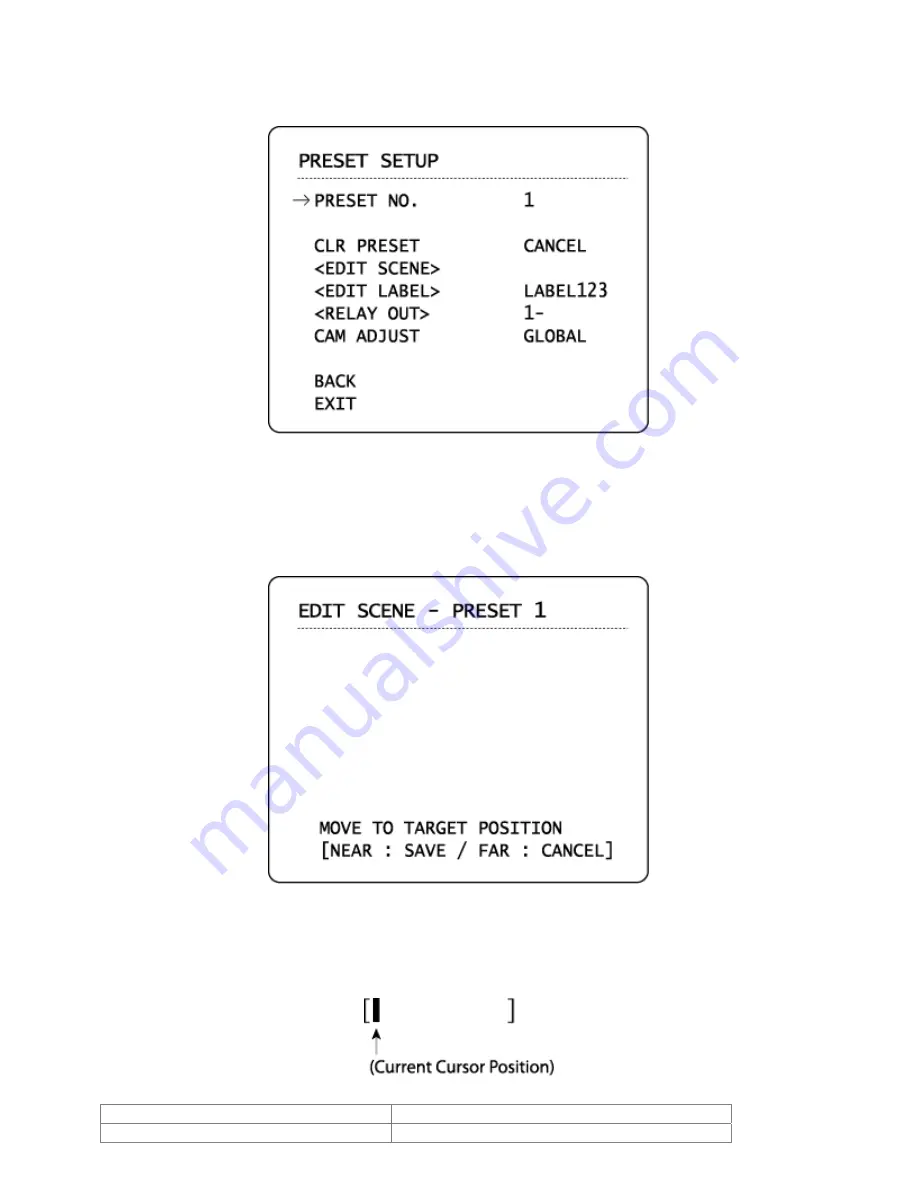
All Local WB/AE values should not change although the Global
WB/AE values change. If "Local" is selected, the Menu to set
and WB/AE shows on monitor.
6.7.1.
Edit Preset Scene
1. Using the Joystick, move the camera to the desired position.
2. By
pressing
NEAR, it saves the current PTZ data.
3. Press
FAR to cancel.
6.7.2.
Edit Preset Label
1. Edits label to show on the monitor when the camera arrives at a preset.
As soon as it finishes selecting a character, the cursor moves to the next digit.
Doc # INS-20/21Z704T-PZ30
Issue Date: 07/28/2008
Revision: A
Page 35 of 49





























