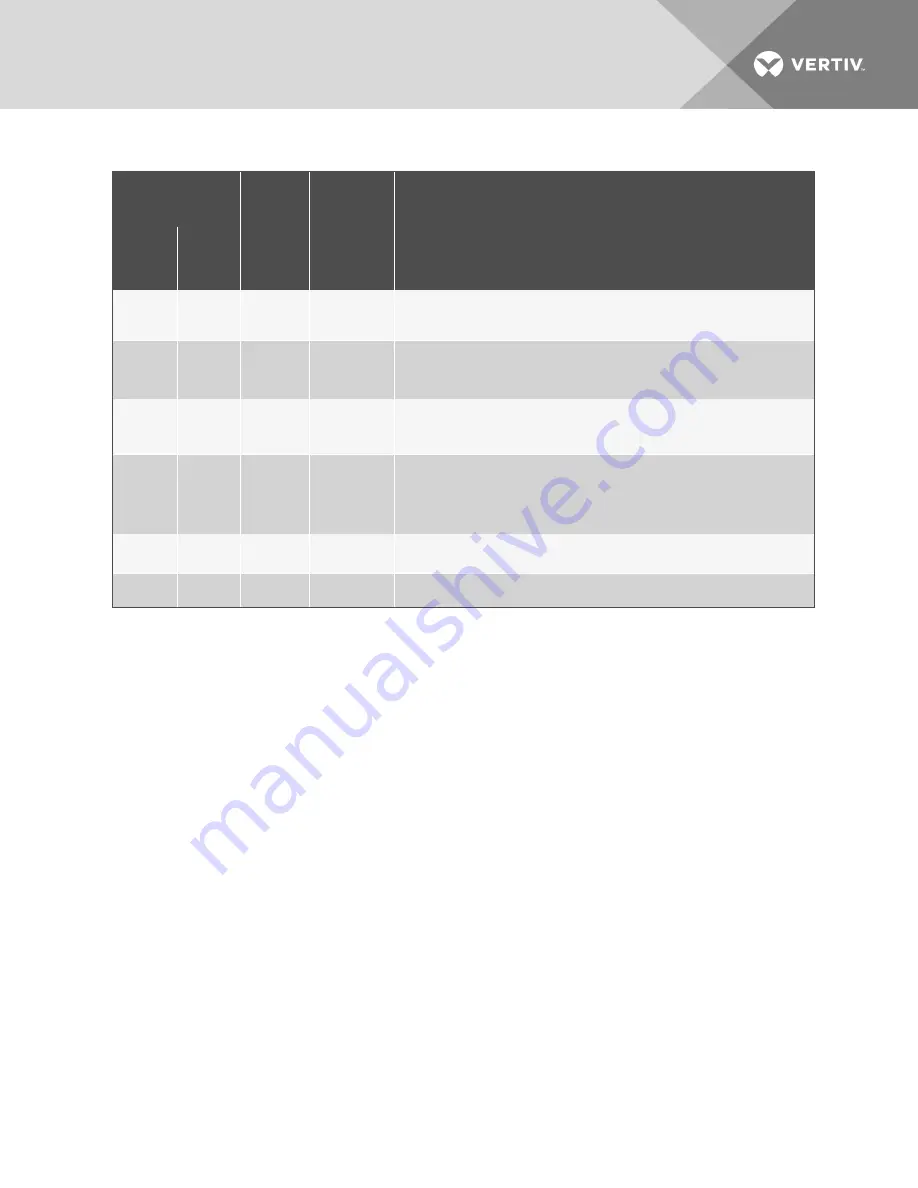
LED INDICATION
(ONE OR ALL LEDS)
AUDIBLE
ALARM
CONDITION
STATUS/RECOMMENDED ACTION
COLOR
STATE/
FLASH
SPEED
Green
Steady On
—
None
Normal Operation
Note: Depending on plug type, not all LEDs may be lit, see
Additional Troubleshooting by
Plug Type
on page 43.
Off
NA
—
Voltage Off
Confirm that the LED is active per
Additional Troubleshooting by Plug Type
on page 43.
Check power source and input plug’s receptacle wiring.
Check receptacle power control settings.
Red
Steady On
ü
Line
Undervoltage
Alarm
Check power source for power quality problem. If the MPH2™ Rack PDU uses 3-phase
power, a single low-voltage phase may cause one or more undervoltage alarms. The
undervoltage alarm is factory-set to -10% of the minimum input voltage range on the
nameplate; it cannot be changed.
Red
Fast
ü
Overcurrent
Alarm
Check for changing load conditions.
Check overcurrent alarm threshold settings.
Undercurrent
Alarm
Check for removal of load.
Check undercurrent alarm threshold settings.
Green
Slow
—
Overcurrent
Warning
Check for changing load conditions.
Check overcurrent warning threshold settings.
Green/Red
Fast
—
Firmware
Update
Firmware update in-progress. LCD does not display information. If the update fails or
aborts, the indication continues until firmware update is tried again and is successful.
Table B.2 Line LED Troubleshooting
Vertiv
| Vertiv™ MPH2 Rack PDU Installer/User Guide
42
Содержание MPH2
Страница 1: ...Vertiv MPH2 Rack PDU Installer User Guide ...
Страница 16: ...Vertiv Vertiv MPH2 Rack PDU Installer User Guide 12 This page intentionally left blank ...
Страница 42: ...Vertiv Vertiv MPH2 Rack PDU Installer User Guide 38 This page intentionally left blank ...
Страница 48: ...Vertiv Vertiv MPH2 Rack PDU Installer User Guide 44 This page intentionally left blank ...
Страница 49: ......


































