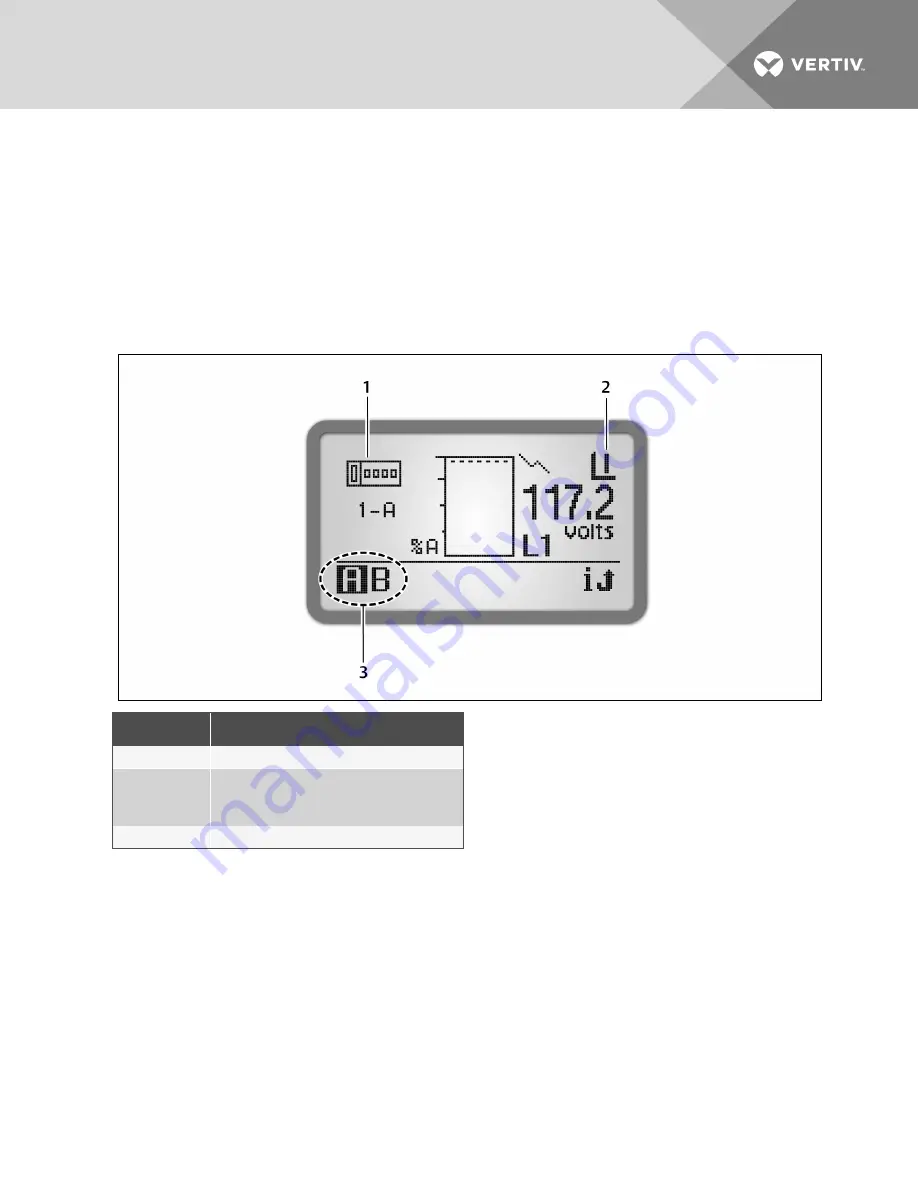
4.5 View Branch-level Information
1. At the input-level (main) screen, highlight the unit-identification number, and press the
Select
key to display the branch letters along the bottom-left.
2. Use the arrow keys to highlight the letter of the branch to view, and press the
Select
key to
display information about the selected branch.
•
To display more details about the selected branch, highlight the Information icon and
press the
Select
key.
•
To return to the previous level view, highlight the Return icon and press the
Select
key.
Figure 4.12 Branch information
NUMBER
DESCRIPTION
1
Branch-level information icon
2
Branch circuit-breaker status icon
I = closed circuit breaker
O = open circuit breaker
3
Branches (two shown, A and B)
4.6 View Receptacle-level Information
1. At the input-level (main) screen, highlight the Receptacle icon, and press the Select key to
display the receptacle list.
Vertiv
| Vertiv™ MPH2 Rack PDU Installer/User Guide
33
Содержание MPH2
Страница 1: ...Vertiv MPH2 Rack PDU Installer User Guide ...
Страница 16: ...Vertiv Vertiv MPH2 Rack PDU Installer User Guide 12 This page intentionally left blank ...
Страница 42: ...Vertiv Vertiv MPH2 Rack PDU Installer User Guide 38 This page intentionally left blank ...
Страница 48: ...Vertiv Vertiv MPH2 Rack PDU Installer User Guide 44 This page intentionally left blank ...
Страница 49: ......




























