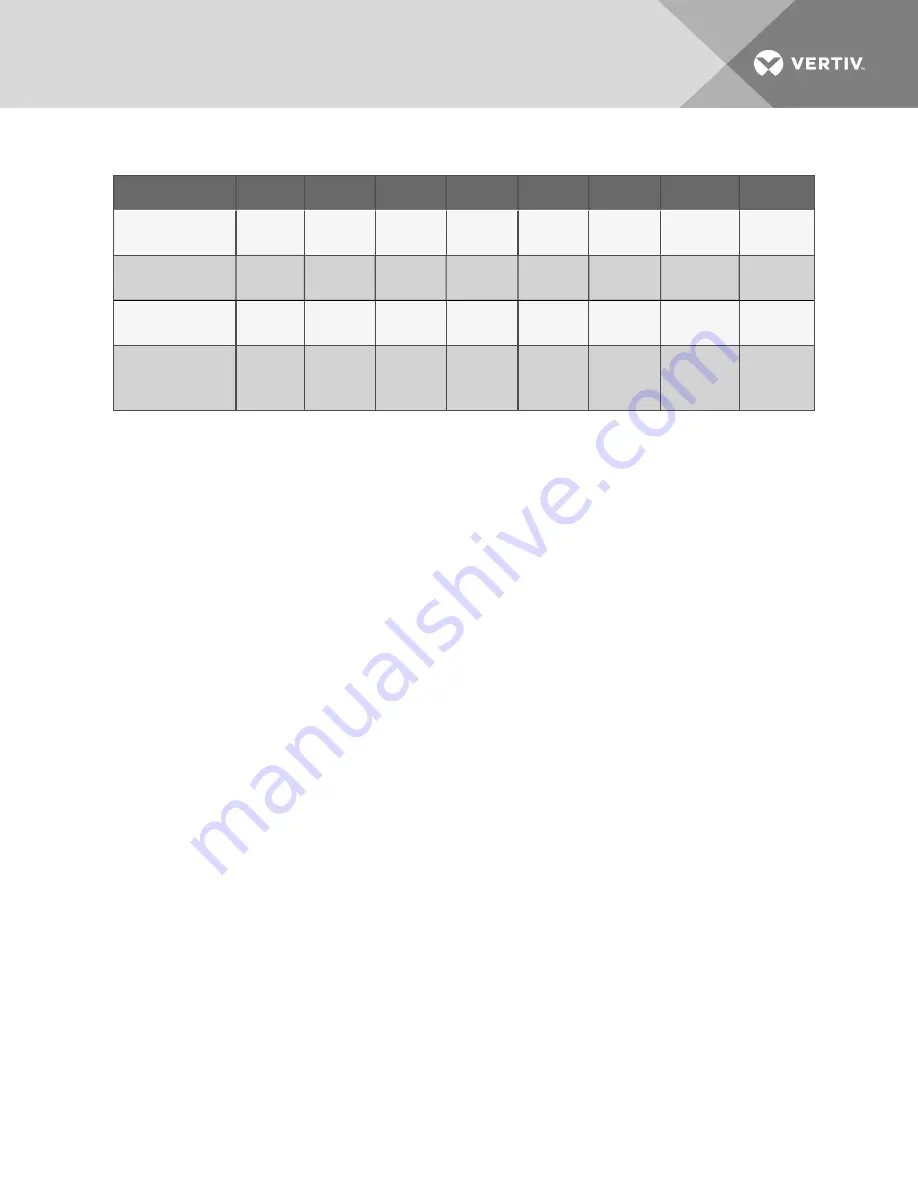
Status
LED 1
LED 2
LED 3
LED 4
LED 5
LED 9
LED 10
LED 11
Overload
Red
Flashes
Battery Fault
Shutdown
Yellow
Steady
Red
Steady
Overload
Shutdown
Red
Steady
Red
Steady
UPS Output
Abnormal
Shutdown
Yellow
Steady
Red
Steady
Table 4.2 Status indicators—color, illumination mode (continued)
Vertiv
| Liebert® PSI XR™ User Manual |
20
Содержание Liebert PSI XR 1000
Страница 1: ...Liebert PSI XR 1000 1500 2200 3000 120VAC User Manual...
Страница 6: ...Vertiv Liebert PSI XR User Manual 2 This page intentionally left blank...
Страница 8: ...Vertiv Liebert PSI XR User Manual 4 This page intentionally left blank...
Страница 10: ...Figure 1 3 2200 and 3000VA rear view Vertiv Liebert PSI XR User Manual 6...
Страница 12: ...Vertiv Liebert PSI XR User Manual 8 This page intentionally left blank...
Страница 26: ...Vertiv Liebert PSI XR User Manual 22 This page intentionally left blank...
Страница 30: ...Figure 7 1 Battery replacement Vertiv Liebert PSI XR User Manual 26...
Страница 34: ...Vertiv Liebert PSI XR User Manual 30 This page intentionally left blank...
Страница 36: ...Vertiv Liebert PSI XR User Manual 32 This page intentionally left blank...
Страница 37: ......















































