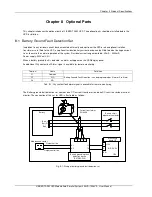56 Chapter 6 Operator Control And Display Panel
Menu name
Menu item
Meanings
L-N Voltage (V)
The Phase Voltage
L-N Curent (A)
The Phase Current
Frequency (Hz)
The output frequency
L-L Voltage (V)
The line-line Voltage
Output
PF
Power Factor
Sout (kVA)
Apparent Power of this UPS Rack Load
Pout (kW)
Active Power of this UPS Rack Load
Qout (kVAR)
Reactive Power of this UPS Rack Load
Load (%)
The percent of the rating load of this UPS Rack Load
Load
CF
Output Current Crest Factor of this UPS Rack Load
Sout (kVA)
Apparent Power of this UPS parallel system Load
Pout (kW)
Active Power of this UPS parallel system Load
Qout (kVAR)
Reactive Power of this UPS parallel system Load
System
Single Unit, No Parallel
System Data
When UPS is configured as a single unit, there is only module load, no system
load
Battery Voltage (V)
Battery bus voltage
Battery Current (A)
Battery bus current
Battery Temp. (°C)
Internal battery temperature
Remaining Time (Min.)
Remaining battery backup time
Battery Capacity
Percentage of batery life when compared to a new battery
Batt. Boost Charging
Battery is boost charging
Batt. Float Charging
Battery is
float
charging
Battery
Battery Disconnected
Battery is not connected
Events
(Current Events Log)
Display all current log
Records
(History Records)
Display all history records
Language
(Language option)
10 languages can be selected
Display Contrast
Adjust LCD Display Contrast
Date Format Set
YYYY MM DD, DD MM YYYY and MM DD YYYY formats can be selected
Date & Time
Date/Time Set
Comm1 baud rate
Communication baud rate setting of Intellislot 1
Comm2 baud rate
Communication baud rate setting of Intellislot 2
Comm3 baud rate
Communication baud rate setting of Intellislot 3
UPS address
This setting is applicable to RS485 communication mode.
Communication Mode
Communication Mode
Callback Times
Reserved
Phone No.1
Reserved
Phone No.2
Reserved
Phone No.3
Reserved
Settings
Command Password
User can modify the command password
Battery Maintenance
Test
This test will lead to the battery being partly discharged to activate battery, at the
same time, the approximate battery capacity will be obtained.The load must be
between 20% and 80%
Battery Capacity Test
This test will lead to the battery being partly discharged to activate battery, at the
same time, the accurate battery capacity will be obtained.The load must be
between 20% and 80%
System Test
This is the self test of UPS.
The user activates this function, after 5 seconds, a pop-up window will appear to
show the customer the result of this diagnosis
Stop Testing
Manually Stop the test including maintenance test, capacity test and system test
Forced boost charging
Manually start the boost charging
Commands
Stop forced boost
charging
Manually stop the boost charging
Load Level %
Current load level in %
Eff.Curve
Efficiency
Current efficiency
UPS Runtime
Total time the UPS has run from inverter since last reset
Runtime
Bypass Runtime
Total time the UPS has run from Bypass since last reset
UPS model
Provide UPS model information, for example: 400V~60Hz
Monitor version
Monitor Board firmware Version
Version
Rectifier Version
Rectifier Firmware Version