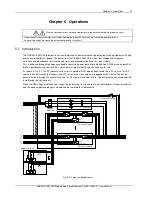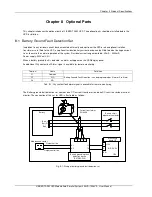50 Chapter 5 Operating Instructions
3. Press F1 (transfer window) to move the cursor to the UPS data window in LCD screen.
4. Press F2 (move up) and F3 (move down) to select the Date and Time setting, and then press F4 (confirm).
5. Move the cursor to the display row of date and time, and press F4 (confirm).
6. Press F2 (move up) and F3 (move down) to validate the current date and time.
7. Press F4 (confirm) to validate the setting and press F1 (ESC) to return to the main menu.
6.13 Control Password
The system is password protected to limit the operator’s operating and control authorities. You can only operate and
test the UPS and battery after entering correct password.