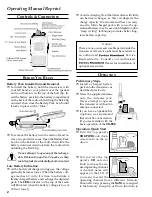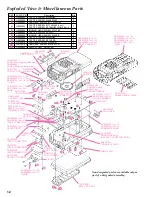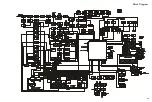9
After selecting this Menu, press the [
SEL1
] or [
SEL2
]
key to select "P" (PTT Lock), "D" (Dial-Knob-Lock),
"K" (Keypad Lock), or various combinations of these.
Rotate the
CH
selector knob to save the new setting,
then press the
PTT
switch to exit the Set (Menu)
mode.
No.7 GROUP (Group Select)
This Menu Item allows you to change Channel
Groups, in the event that a Soft Key has not been
designated for this purpose. After selecting this
Menu, press the [
SEL1
] or [
SEL2
] key to select the
Channel Group in which you wish to operate. Ro-
tate the
CH
selector knob to save the new setting,
then press the
PTT
switch to exit the Set (Menu)
mode.
No.8 SCAN (Scan Mode On/Off)
This Menu Item allows you to start the scanner, in
the event that a
Soft
Key has not been designated
for this purpose.
After selecting this Menu, press the [
SEL1
] or [
SEL2
]
key to start ("SCAN ON") or stop ("SCAN OFF") the
scanner. Rotate the
CH
selector knob to save the new
setting, then press the
PTT
switch to exit the Set
(Menu) mode.
No.9 DW (Dual Watch On/Off)
This Menu Item allows you to activate the Dual
Watch feature, in the event that a
Soft
Key has not
been designated for this purpose.
After selecting this Menu, press the [
SEL1
] or [
SEL2
]
key to enable ("DW ON") or disable ("DW OFF") the
Dual Watch feature. Rotate the
CH
selector knob to
save the new setting, then press the
PTT
switch to
exit the Set (Menu) mode.
No.10 TA (Talk Around)
This Menu Item allows you to activate the Talk
Around feature, in the event that a
Soft
Key has not
been designated for this purpose.
After selecting this Menu, press the [
SEL1
] or [
SEL2
]
key to enable ("TA ON") or disable ("TA OFF") the
Talk Around feature. Rotate the
CH
selector knob to
save the new setting, then press the
PTT
switch to
exit the Set (Menu) mode.
No.11 ENCR (Encryption)
On channels where scrambling is used, an incorrect
setting of (or failure in) the encryption system at one
end of the communication path will make it impos-
sible to talk to the other station. To change the cur-
rent status of encryption on your radio, after select-
ing this Menu, press the [
SEL1
] or [
SEL2
] key to
enable (ENCR EN) or disable (ENCR DI) encryption.
Rotate the
CH
selector knob to save the new setting,
then press the
PTT
switch to exit the Set (Menu)
mode.
Remember that disabling encryption will mean that
your transmissions are no longer secure.
Return to the encrypted mode as soon as possible, and do
not discuss any critical or confidential information while
in the non- encrypted mode of operation.
No.12 AF VR
This Menu Item determine the audio volume level
where the top panel's
VOL
knob is set to fully coun-
terclockwise position (but not into the click stop).
After selecting this Menu, press the [
SEL1
] or [
SEL2
]
key to select the desired volume level. Rotate the
CH
selector knob to save the new setting, then press
the
PTT
switch to exit the Set (Menu) mode.
No.13 BP VR (Beep VR)
This Menu Item determine the beep volume level.
After selecting this Menu, press the [
SEL1
] or [
SEL2
]
key to select the desired level. Rotate the
CH
selec-
tor knob to save the new setting, then press the
PTT
switch to exit the Set (Menu) mode.
Set (Menu) Mode Functions
Содержание VX-800
Страница 10: ...10 Set Menu Mode Functions Note ...
Страница 13: ...13 Block Diagram ...
Страница 14: ...14 Note Block Diagram ...
Страница 24: ...24 Note ...
Страница 26: ...26 Main Unit Lot 1 3 Note ...
Страница 29: ...29 Main Unit Lot 4 50 Circuit Diagram ...
Страница 30: ...30 Main Unit Lot 4 50 Note ...
Страница 33: ...33 Main Unit Lot 51 Circuit Diagram ...
Страница 34: ...34 Main Unit Lot 51 Note ...