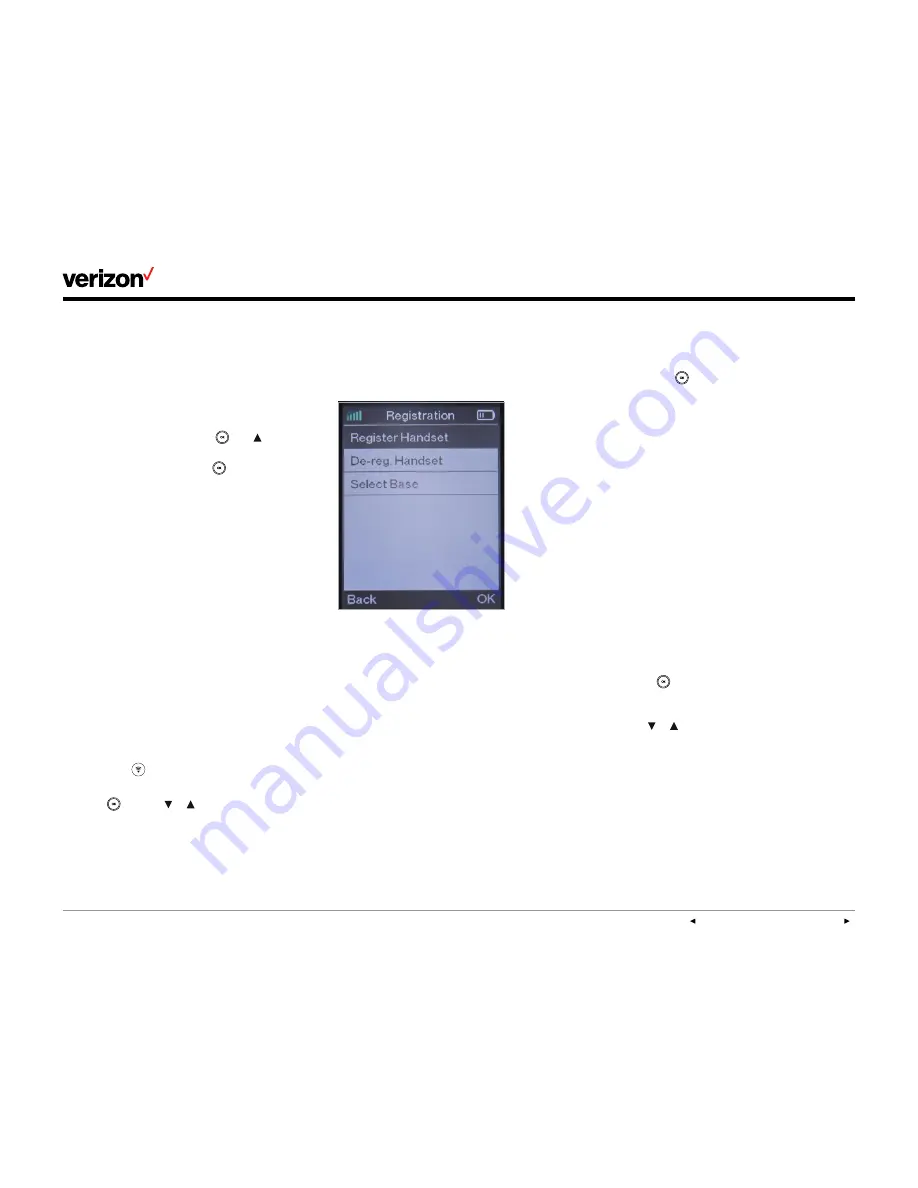
User guide
PREVIOUS
|
CONTENTS
|
NEXT
One Talk
—W60B user guide
7
Viewing E911 location information
Enhanced 911 (E911) is a location technology that
enables emergency responders to know the
geographical location of a caller who dials 911.
Your One Talk service administrator will configure
your location using the One Talk Admin Portal.
Contact your administrator if your E911 address
is inaccurate or if your phone location changes.
To view your 911 address, press
, use
to highlight
Show Address
and then press
.
Registering handsets
Multiple handset and base station
support
To use a handset with a specific base station,
the handset needs to be registered to that base
station. Additionally, each base station and its
One Talk phone number must be registered with
the Verizon network.
Handsets included as part of a W60 bundle will
already be registered to the base station included
in that bundle. You can register additional
handsets to that base station. A single base
station can support up to five handsets. You can
also register a handset to up to two different
base stations.
Registering additional handsets
Do the following to register an additional handset
to a base station:
1. Hold down
on the base station until its
LED blinks.
2. Press
and use
or
to select
Settings>Registration>Register Handset
.
3. Choose the desired base station and
press
OK
.
4. After the handset finds the base station,
press
OK
.
5. Enter the base station PIN (default: 0000) and
press the
Done
soft key to finish registration.
To register a handset to multiple base stations,
press the
OK
navigation key, select
Settings >
Registration > Register Handset
and repeat
steps 2 through 5 above. Be sure to choose a
base station that is not already selected or else
it will overwrite the existing selection.
Mobile phone numbers
A mobile telephone number can only be
registered to a single base station and a base
station can only support a single mobile
telephone number.
Also, a handset can support up to two different
mobile telephone numbers if registered to two
different base stations. This gives you the option
to choose which number to use.
De-registering handsets
Do the following to de-register a handset from a
base station:
1. Press the
navigation key on the handset to
enter the main menu.
2. Select
Settings->Registration->De-reg.
Handset
.
3. Enter the base station PIN (default: 0000) and
press the
Done
soft key.
4. From the list of handsets displayed on the LCD
screen, highlight the desired handset name
and press
OK
.
5. When the screen prompts “De-register
Handset,” press the
Yes
soft key to de-register
the handset or the
No
soft key to cancel.
Selecting a base station
A handset registered to multiple base stations
can only use one base station at a time. You can
choose to have it automatically select a specific
base station to use or select one that has the
strongest signal.
Do the following to select your preference:
1. Press
to enter the main menu.
2. Select
Settings->Registration->Select Base
.
3. Use
or
to highlight the desired base station
from one of the registered base stations listed
or highlight
Bestbase
(the option for strongest
signal strength) and press the
Select
soft key.
4. After successfully finding and connecting to
the base station, the handset will display “Base
selected successfully!”






















