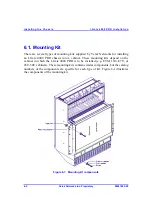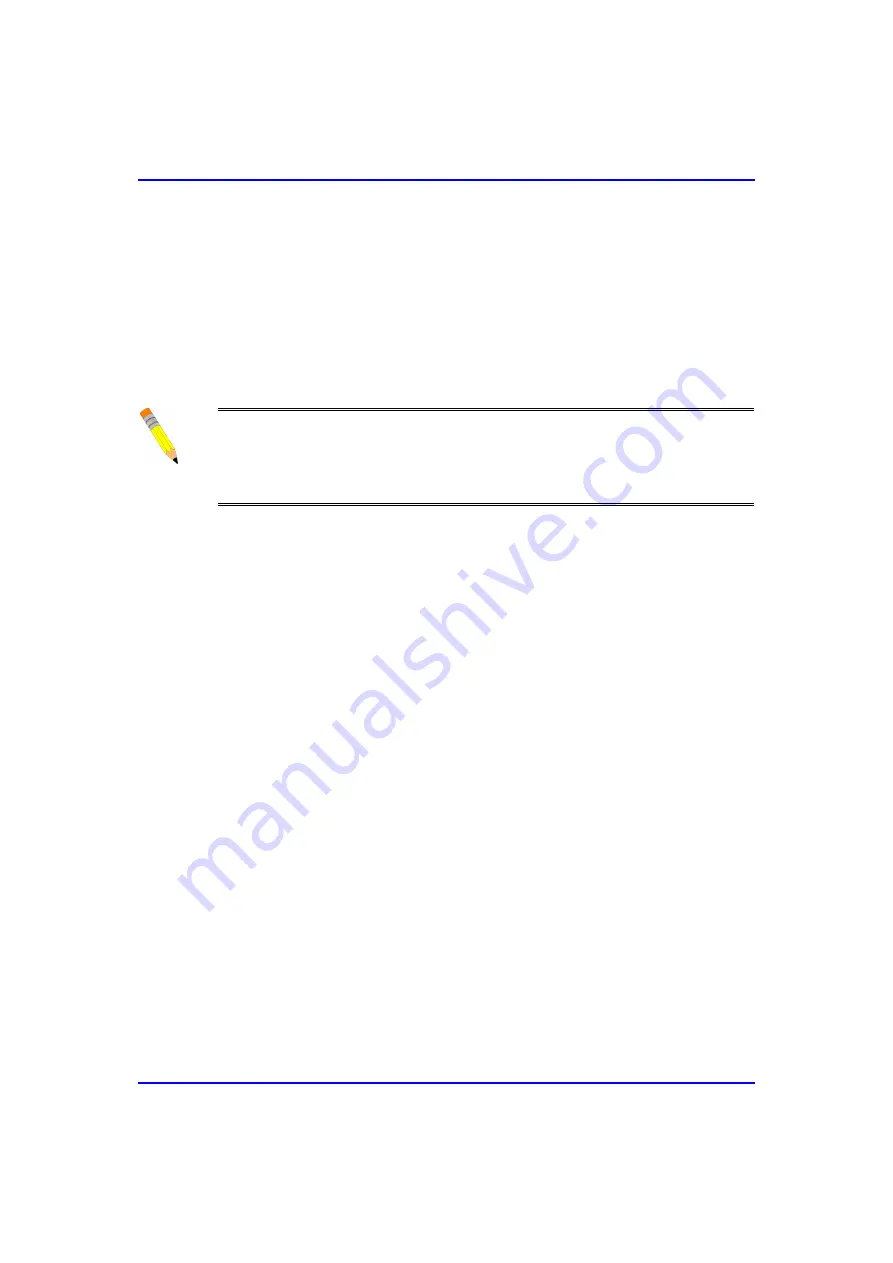
I-Ga te 4000 P R O Ins tall ation
Cabinet Instal lation
02041802-05
Veraz Networks Inc. Proprietary
5-9
5.2. 19in./47U high Cabinet Installation
While installing the 19in./47U high cabinets, make sure that they stand flush with
one another in order to reinforce the structure. Keeping the cabinets fully level is
extremely important to prevent deformation of the media gateways and cards. Such
deformation would also hamper the proper operation of the media gateway doors.
The cabinets must also be anchored to the floor (Sections 5.2.1 and 5.2.2).
Notes
:
1. The 19in./47U high cabinet does not require fixing to the wall.
2. The 19in./47U high cabinet does not support an overhead cable run.
3. The
19in./47U
high cabinet is supplied with side panels. When a rack-to-rack
installation is required, these panels must be removed. (See Figure
5-10).
5.2.1. Bolting the 19in./47U high Cabinet to a
Concrete Floor
The procedure below describes bolting a 19in./47U high cabinet to a concrete floor.
To bolt the 19 in./47U cabinet to a concrete wall:
1. Mark out the floor in each equipment room for the cabinet's location. See Figure
5-7 for locations of holes to be made in a concrete floor. If installing more than
one 19in./47U high cabinet, make sure they stand flush with one another.
2. Using a 16mm drill bit, drill the mounting holes approximately 75mm deep (see
Figure 5-7). Clear out debris from the hole (use forced air).
3. Insert expansion shields into the holes.
4. Insert the anchoring screws into the holes. You may want to use pliers to squeeze
the lower end of the screws so that they go in more easily. Hammer them in
using light strokes until they protrude about 20 mm.
5. Remove the washers and nuts from the anchoring screws.
6. If the lower media gateway chassis is already installed, remove it by unscrewing
the screws on each side and pulling the media gateway chassis out. Make sure
that no cards are installed. Do not remove a media gateway with cards inside.