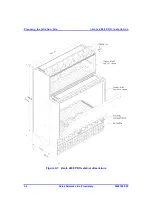02041802-05
Veraz Networks Inc. Proprietary
4-1
Unpacking and Inspection
Unpacking and Inspection
Unpacking and Inspection
Unpacking and Inspection
This chapter discusses recommended actions when receiving and unpacking your I-
Gate 4000 PRO.
4.1. Preliminaries
Before installing your I-Gate 4000 PRO terminal, ensure that you adhere to the
following:
1. Examine the I-Gate 4000 PRO's shipping container. If you notice any damage,
notify the carrier immediately.
2. Prior to unpacking and inspecting the equipment, check that any items listed in
your Commercial Invoice are included in the Production Packing List.
3. As you unpack the equipment, visually inspect all items for damage and make
sure that all listed items have been delivered.
4. If any items are missing, notify Veraz Networks agent immediately.
4.2. Chassis
The following describes the procedure for unpacking your I-Gate 4000 PRO chassis.
Note
: These steps are applicable only if the chassis has not been factory-
installed in the cabinet.
1. Confirm that the I-Gate 4000 PRO chassis is upright before opening the carton.
See Figure 4-1.
2. Remove the packing material without damaging it, in case the unit has to be
shipped in the future. (In such an event, be sure to secure the carton tightly).
4