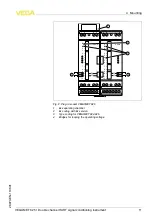à
E
nter the requested parameters via the appropriate keys and save
your settings with
[
OK
]
.
U
nder
"
O
utputs
"
you will
fi
nd the relay
/
current outputs
.
W
ith relay
output
,
fi
rst of all the requested mode
(
"
O
ver
fi
ll protection
"
or
"
D
ry
running protection
"
)
must be selected
.
l
O
ver
fi
ll protection
:
R
elay is switched o
ff
when the max
.
level is
exceeded
(
safe currentless condition
),
relay is switched on again
when the level falls below the min
.
level
(
switch on point
<
switch
o
ff
point
)
l
D
ry run protection
:
R
elay is switched o
ff
when the level falls
below the min
.
level
(
safe currentless condition
),
relay is switched
on again when the max
.
level is exceeded
(
switch on point
>
switch o
ff
point
)
A
dditional modes such as
"
S
witching window
"
,
"
F
low
"
and
"
T
endency
"
can be only adjusted via
PACT
ware and
DTM
.
S
elect the requested mode and save with
[
OK
]
.
B
y pushing
[-
>
]
,
you
reach the next menu item
.
à
N
ow enter the reference value to which the relay switching points
relate
.
B
y pushing
[-
>
]
,
you reach the next menu item
.
à
E
nter now the switching points for switching the relay on and o
ff
.
T
he parameter to which they refer can also be selected
.
I
n the following window the reaction of the relay in case of failure can
be determined
.
H
ere you can de
fi
ne whether
,
in case of failure
,
the
switching condition of the relay remains unchanged or the relay is
switched o
ff
.
M
eas
.
loop
-
O
utputs
-
R
elays outputs
24
VEGAMET
625
•
D
ouble channel
HART
signal conditioning instrument
6
S
etup with the integrated indicating and adjustment unit
28970
-
EN
-
110801