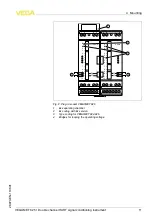[
OK
]
.
A
fter the
fi
rst setup
,
you can modify the inputs also under
"
M
eas
.
loop
-
I
nput
"
.
Y
ou can assign an unambiguous name to
VEGAMET
625
via the
D
evice
-
TAG
.
T
his function is recommended when several instruments
are implemented and a good documentation of larger systems is
required
.
à
E
nter the requested values via the appropriate keys and save your
settings with
[
OK
]
.
F
or instruments with integrated
E
thernet interface
,
the instrument must
be provided with an
IP
address
/
S
ubnet mask suitable for your network
.
D
epending on the network
,
a gateway address may also be required
.
A
s an alternative
,
addressing via
DHCP
and a host name is also
possible
.
T
hese data are available from your network administrator
.
K
eep in mind that your settings are only e
ff
ective after a restart of
VEGAMET
625
.
F
urther information on these network parameters is
available in the supplementary instructions manual
"
RS
232
/
E
thernet
connection
"
and in the online help of the corresponding
DTM
s
.
C
arry out your settings via the appropriate keys and save with
[
OK
]
.
à
C
arry out your settings via the appropriate keys and save with
[
OK
]
.
D
isconnect brie
fl
y the operating voltage so that the modi
fi
ed
settings become e
ff
ective
.
D
ate and time can be entered in this menu item for instruments with
integrated
RS
232
/
E
thernet interface
.
T
hese time settings are bu
ff
ered
in case of power failure for approx
.
3
days
.
à
E
nter the values via the appropriate keys and save your settings
with
[
OK
]
.
D
evice settings
-
D
evice
-
TAG
D
evice settings
-
H
ost
N
ame
/
IP
addr
.
D
evice settings
-
T
ime
/
D
ate
20
VEGAMET
625
•
D
ouble channel
HART
signal conditioning instrument
6
S
etup with the integrated indicating and adjustment unit
28970
-
EN
-
110801