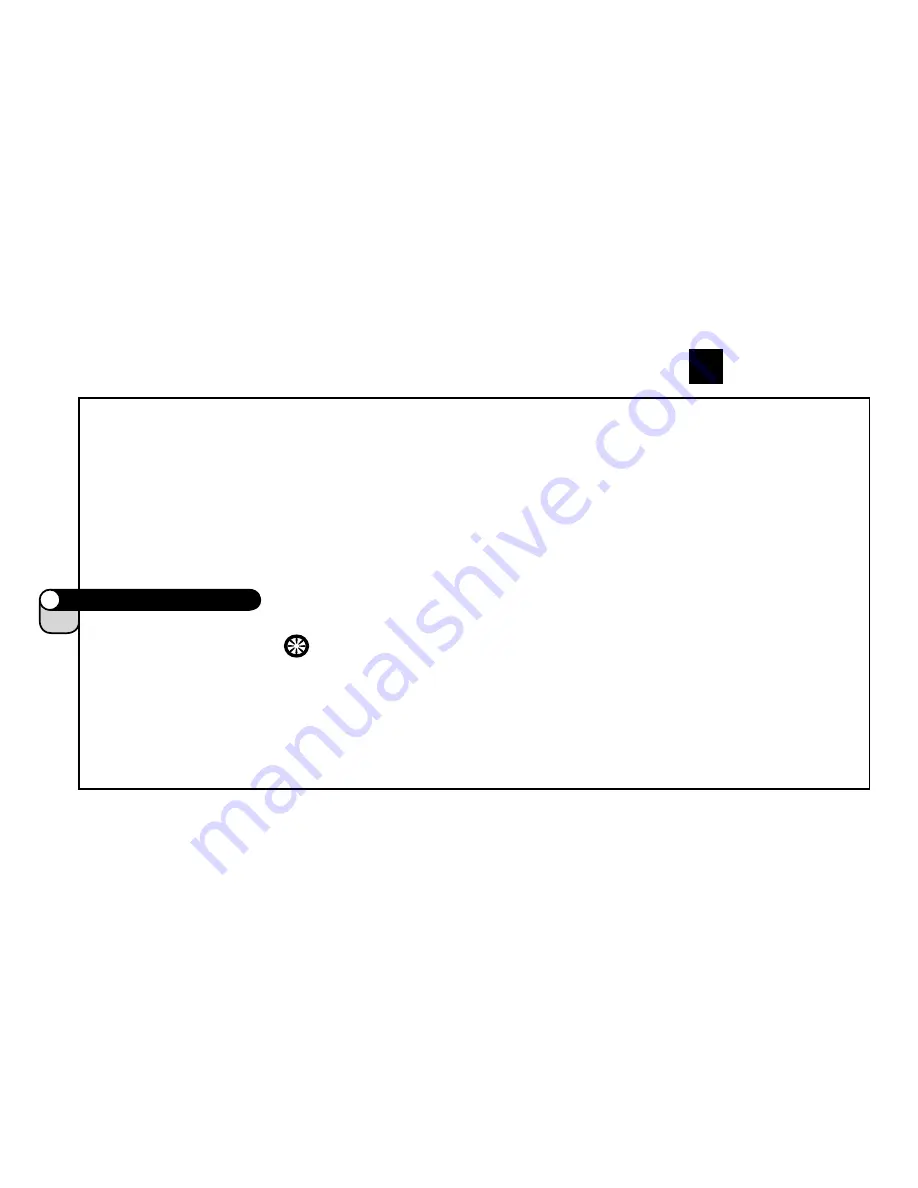
87
GB
C4
DS
Reset NAVIGATOR to zero.
a c
“NAVIGATOR / SELECT”
a c
“NAVIGATOR / RESET”
Check back: “NAVIGATOR ?RESET?”
c
accept
“RESET DONE” appears briefly and your VDO-Computer automatically returns to main menu
TRIPDISTANCE/SETTINGS.
10. Timing functions
Your VDO-Computer features 5 individual timing functions. With any of the functions selected
the TIMING indicator << >> is activated in the upper left part of the display.
Set-/measuring range for all timing functions:
0:00:00 h to 24:00:00 h
TIMER 1:
You can program a time window, i.e. for interval training. TIMER 1 counts on from
zero. A single beep indicates the end of TIMER 1.
Содержание C1DS
Страница 2: ...P01 Watch out old batteries require special disposal ...
Страница 3: ...P02 Battery CLOSE OPEN CLOSE OPEN ...
Страница 4: ...P03 1 6 mm ...
Страница 5: ...screw P04 ...
Страница 6: ...OPEN CLOSE P05 ...
Страница 7: ...P06 AC button ...
Страница 8: ...WS in mm inch 1x P07 ...










































