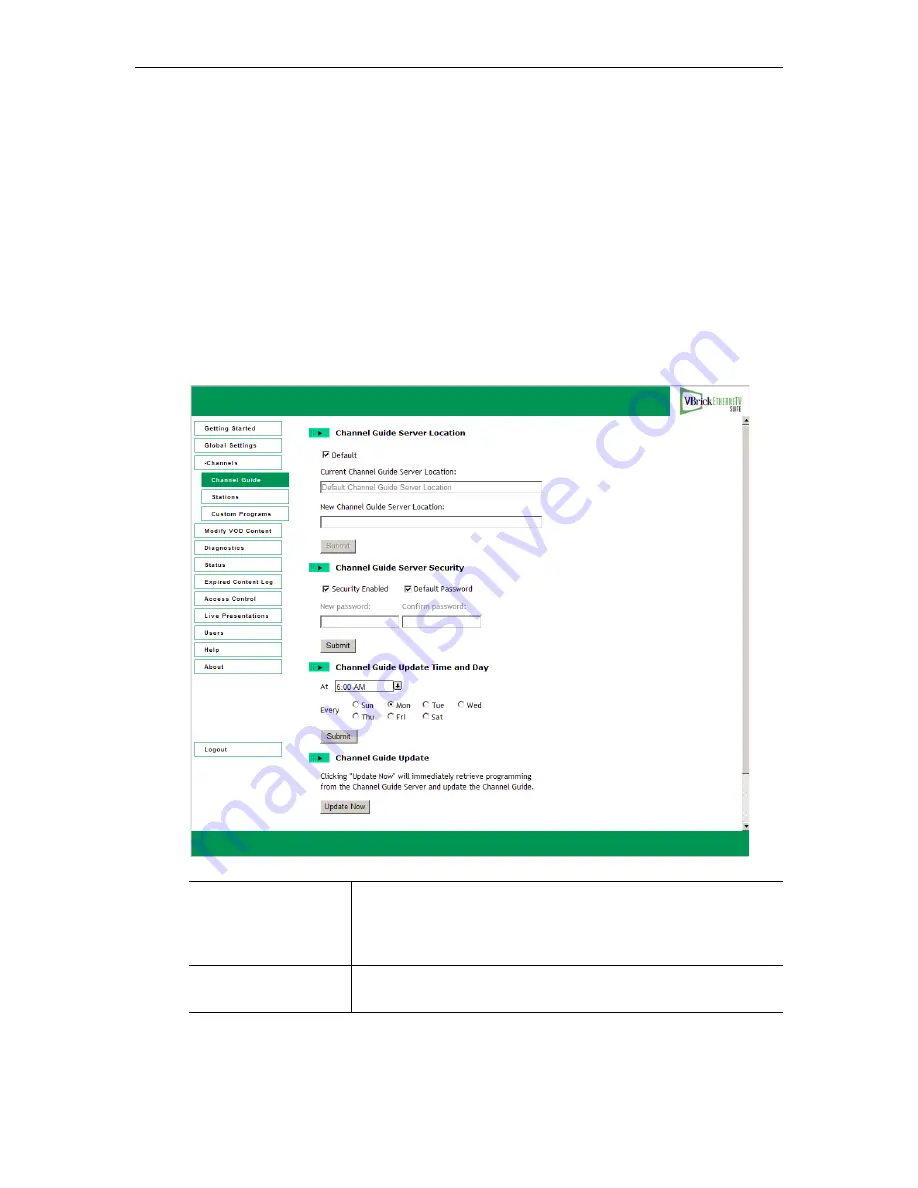
80
© 2009 VBrick Systems, Inc.
should be reconfigured to match your own time zone. Use the following steps to set the time
zone and verify that it was successfully changed.
T
To change the time zone:
1. For reference purposes, note the currently scheduled time for any program in the
Channel Guide.
2. Go to
Start > Control Panel > Date and Time
and select the Time Zone where the Portal
Server is located.
3. When done reboot the Portal Server and open the Admin Console.
4. Go to
Channels > Channel Guide > Channel Guide Update
and click
Update Now
.
5. Wait approximately 20 minutes for the Channel Guide to update.
6. Verify that the time zone has been updated. Check the scheduled time for the program
you noted in Step 1 and verify it has been updated to match your current time zone.
Channel Guide Server
Location
The location of the VBrick Channel Guide Server. To enter a
different location, uncheck the
Default
box and enter a valid URL
in the following format:
http://www.<server_ip_address>
.
Channel Guide Server
Security
By default, password security is enabled. Uncheck to disable, and
then enter and confirm a different password.
Содержание ETHERNETV V4.4.3
Страница 12: ...xii Preface ...
Страница 90: ...78 2009 VBrick Systems Inc ...
Страница 118: ...106 2009 VBrick Systems Inc ...
Страница 134: ...122 2009 VBrick Systems Inc ...
Страница 152: ...140 2009 VBrick Systems Inc ...
Страница 164: ...152 2009 VBrick Systems Inc ...
Страница 186: ...174 2009 VBrick Systems Inc ...
Страница 202: ...190 2009 VBrick Systems Inc ...
Страница 215: ......
Страница 216: ...VBrick Systems Inc 12 Beaumont Road Wallingford Connecticut 06492 USA ...






























