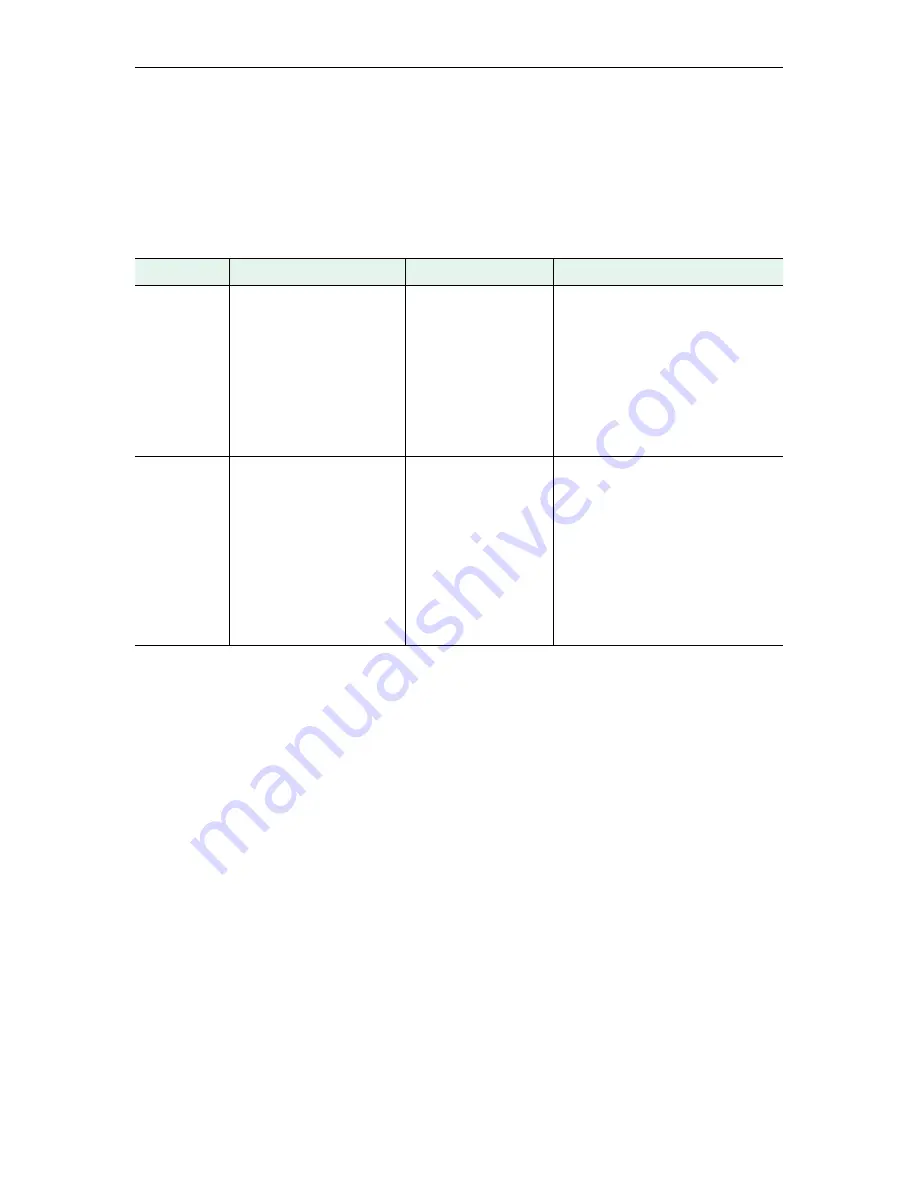
120
© 2009 VBrick Systems, Inc.
IPR Authentication
There are two ways (IPR IP address or user PIN) to authenticate and authorize IP Receivers
in the ETV Portal Server. IPR access control is slightly different from PC and Macintosh-
based authentication (which uses the commonly employed User Name and Password
mechanism). The two methods are outlined in the table below.
Table 13.
Authentication Methods
Authentication by PIN
When an end user accesses the ETV Portal Server via a IPR, the Portal Server takes the
following steps to authorize users.
1. It determines if there is Authentication/Authorization information associated with the
Host Name of the IPR. If so, based on the IPR Host Name, the ETV Portal Server will
present the IPR with the information appropriate to its privileges. Note that the ETV
Portal Server uses the least restrictive settings when providing access to the system.
2. If there is no Authentication/Authorization information associated with the Host Name
of the IPR, the user will be prompted for a PIN. A PIN is a user-based mechanism to log
onto the IPR. When the user enters his or her PIN, the ETV Portal Server authenticates
the user against the Portal Server database.
3. Once the user is authenticated, the ETV Portal Server will check the User Groups and/
or Resource Groups that the User is associated with and the privileges associated with
those groups.
4. After checking the Groups privileges, the ETV Portal Server will check for any individual
user privileges above the group privileges.
5. The user will be presented with the information appropriate to their privileges. Note that
the ETV Portal Server uses the least restrictive settings when providing access to the
system.
Method
Description
User Interaction
Comment
User PIN
If Access Control is
enabled, but the IPR is not
defined in the system, then
Access Control works
based on a user PIN. This
PIN is defined on a
per user
(not per IPR) basis, so that
users need to be defined for
this to work.
When the user logs
into the system, they
will be prompted for
their PIN. The user
simply enters the PIN
with the remote
control or the wireless
keyboard, and can then
access the video.
This implementation is appropriate
for environments where multiple
users with different privileges will be
accessing the same IPR. An example
of this would be a shared classroom
where multiple teachers are
accessing the IPR at different times.
IPR IP
Address or
Host Name
The ETV Portal Server
system determines the
content that the IPR can
view based on its IP
Address or Host Name.
No user interaction is
required. The user
simply turns on the
IPR and only the
content that the IPR
user can view id
displayed.
This implementation is similar to a
cable TV setup, e.g. if the cable plan
does not include CNN, that channel
cannot be viewed. This
implementation is easiest for end
users because you do not have to
remember user names or PINs. It is
appropriate for environments where
one or a few people with the same
privileges access the same IPR.
Содержание ETHERNETV V4.4.3
Страница 12: ...xii Preface ...
Страница 90: ...78 2009 VBrick Systems Inc ...
Страница 118: ...106 2009 VBrick Systems Inc ...
Страница 134: ...122 2009 VBrick Systems Inc ...
Страница 152: ...140 2009 VBrick Systems Inc ...
Страница 164: ...152 2009 VBrick Systems Inc ...
Страница 186: ...174 2009 VBrick Systems Inc ...
Страница 202: ...190 2009 VBrick Systems Inc ...
Страница 215: ......
Страница 216: ...VBrick Systems Inc 12 Beaumont Road Wallingford Connecticut 06492 USA ...
















































