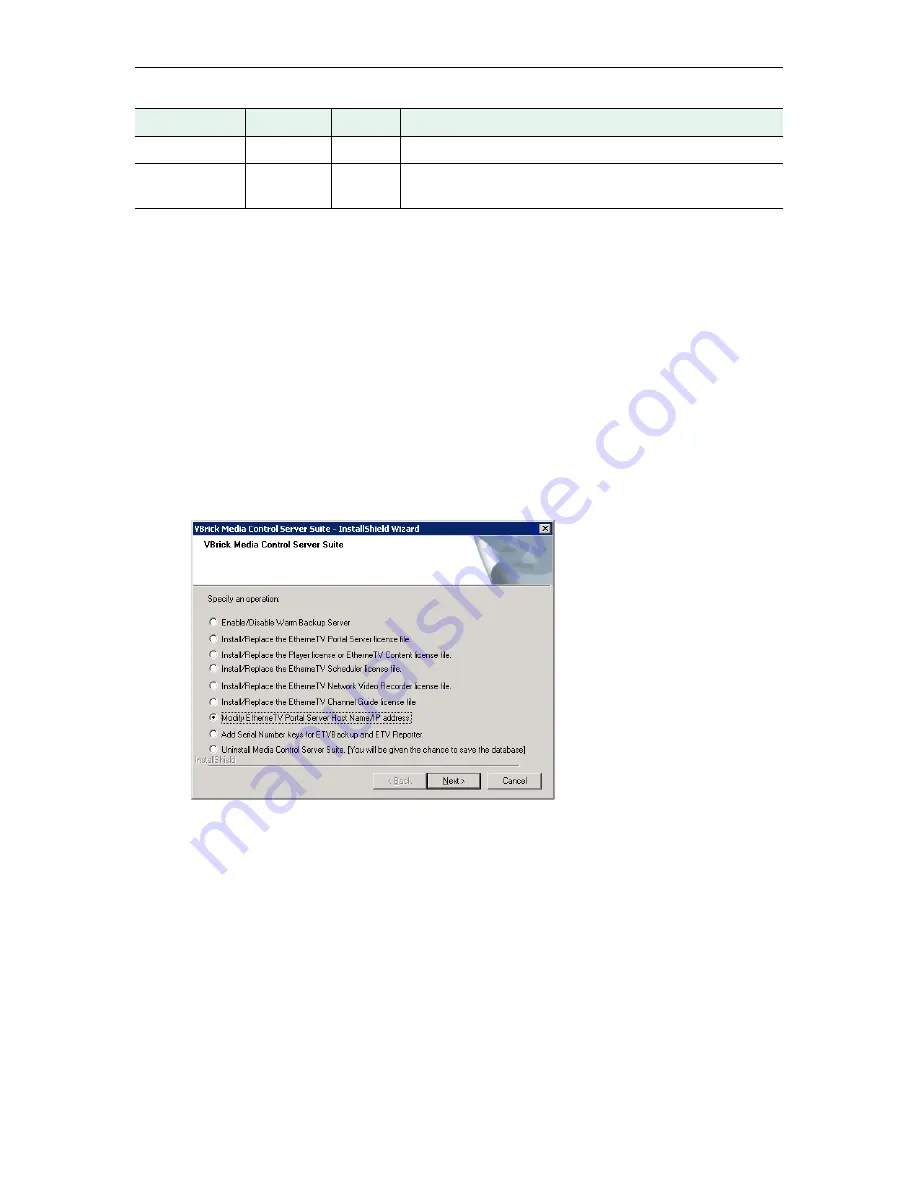
Introduction
ETV Portal Server Admin Guide
15
† All ports are TCP except as noted.
Installing Serial Numbers and License Files
You are prompted to install serial numbers and license files(
.lic
) as part of the Portal Server
installation process. Different Portal Server functionality is available depending on the type
of license you purchase and install. (For example if you do not install a Scheduler license, you
will not see a
Scheduling
option in the Portal Server client application.) After initial
installation you can install a different license as necessary using
Add or Remove Programs
.
T
To install or modify serial numbers and license files
1. Go to
Start > Control Panel > Add or Remove Programs > VBrick Media Control Server
Suite
.
2. Click the
Change/Remove
button, select a license file type, and click
Next
(license file
types are explained in Table 8).
3. A serial number is required for some components. Enter a serial number and confirm if
necessary. If the serial number window pops up and is already filled in, click
Next
to
continue. If the serial number field is empty, enter the serial number you received from
VBrick Support Services (or from the "License Activation Keys & Serial Numbers" card
that was included with the EtherneTV Product CD), and click
Next
.
DMZ > LAN
80
TCP
Web service request from Network Video Recorder to MCS.
DMZ > LAN
389
TCP
LDAP lookup from MCS to LDAP Server (e.g. Active
Directory).
Zone
Port(s)
Protocol Description
Содержание ETHERNETV V4.4.3
Страница 12: ...xii Preface ...
Страница 90: ...78 2009 VBrick Systems Inc ...
Страница 118: ...106 2009 VBrick Systems Inc ...
Страница 134: ...122 2009 VBrick Systems Inc ...
Страница 152: ...140 2009 VBrick Systems Inc ...
Страница 164: ...152 2009 VBrick Systems Inc ...
Страница 186: ...174 2009 VBrick Systems Inc ...
Страница 202: ...190 2009 VBrick Systems Inc ...
Страница 215: ......
Страница 216: ...VBrick Systems Inc 12 Beaumont Road Wallingford Connecticut 06492 USA ...
















































