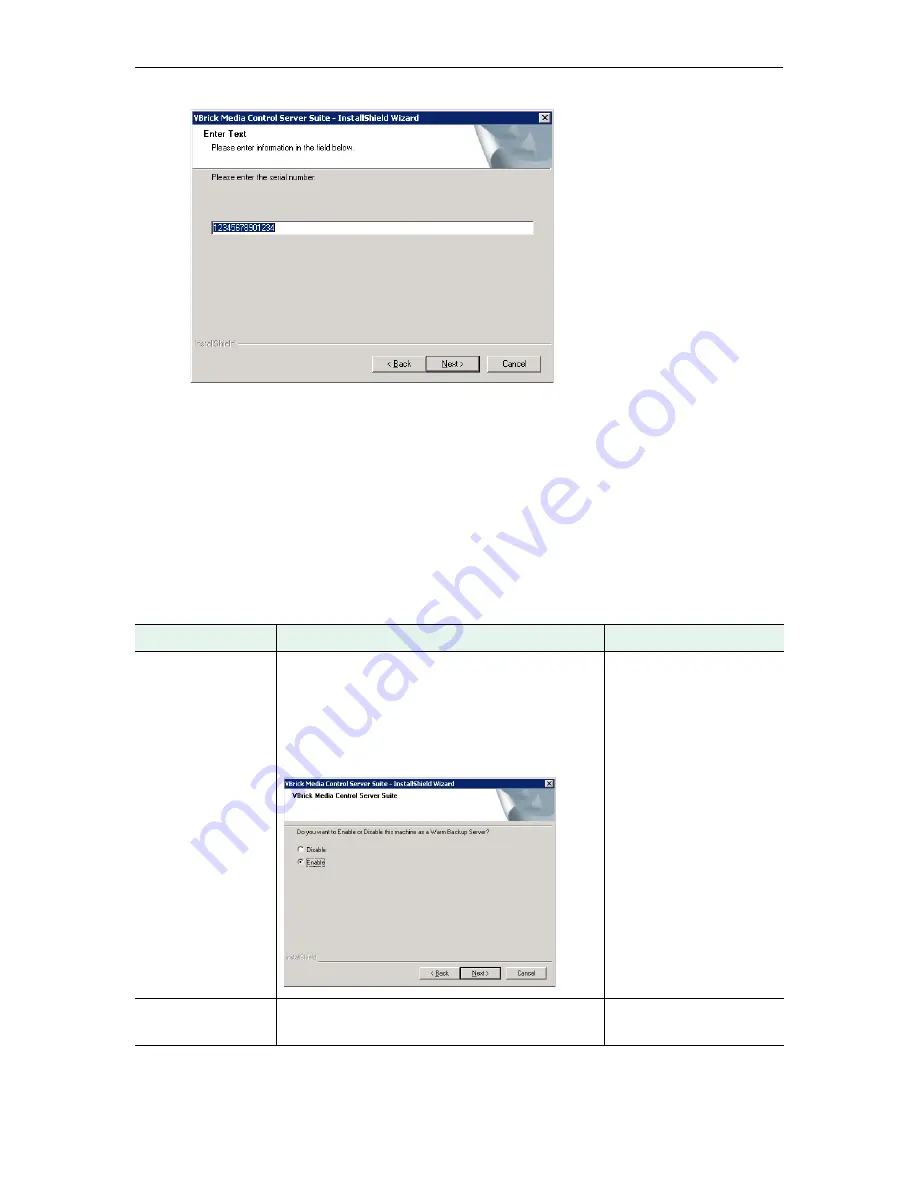
16
© 2009 VBrick Systems, Inc.
4. When prompted, navigate to the folder with your license (
.lic
) file. License files are
obtained by using the "License Activation Keys & Serial Numbers" card included with
the Product CD. The "Software License Activation" document, also included, explains
how to activate your licenses using these keys. Note that multiple license files may be
shown if you purchased optional EtherneTV components.
Select the appropriate license file.
(For more about license files, see "Installing Serial Numbers and License Files" in the
Portal Server Admin Guide
.)
5.
Repeat these steps for each EtherneTV component.
When done, manually close the
window and launch the application. There is no need to restart the host machine.
Table 8.
Portal Server License File Types
License File
Description
License Errors
Warm Backup Server If you purchased ETV Backup, two Portal Servers
will be present—one of which must be configured
as a warm backup. Use this option (and the popup
shown below) to enable or disable the backup
server. If you enable one server, you must disable
the other. Default = Disable.
Not applicable.
Portal Server
Use this option, as directed, to install a Portal
Server license file.
Not applicable.
Содержание ETHERNETV V4.4.3
Страница 12: ...xii Preface ...
Страница 90: ...78 2009 VBrick Systems Inc ...
Страница 118: ...106 2009 VBrick Systems Inc ...
Страница 134: ...122 2009 VBrick Systems Inc ...
Страница 152: ...140 2009 VBrick Systems Inc ...
Страница 164: ...152 2009 VBrick Systems Inc ...
Страница 186: ...174 2009 VBrick Systems Inc ...
Страница 202: ...190 2009 VBrick Systems Inc ...
Страница 215: ......
Страница 216: ...VBrick Systems Inc 12 Beaumont Road Wallingford Connecticut 06492 USA ...






























