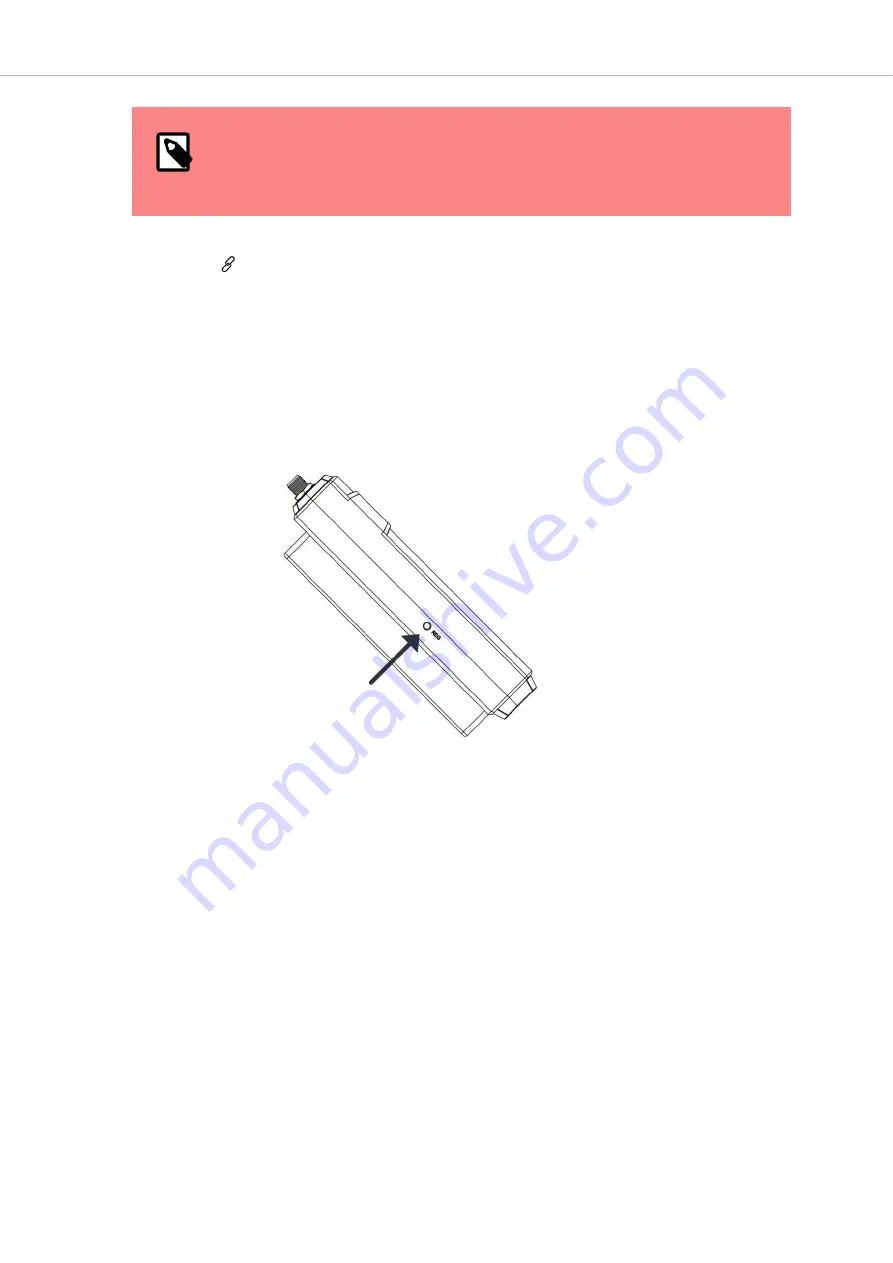
16
NOTE
For more information about using the OSD joystick, refer to
Working with
OSD Functions
.
The
Signal
LED
starts blinking, and the following message is displayed on the monitor
connected to the Receiver:
"Please activate registration on Transmitter."
3. Power on the Transmitter with which to pair this Receiver. It is assumed that the Transmitter
has already been set up, as described in
Setting Up the Thor 800FT+ Transmitter]
.
4. Press and hold the Transmitter’s
Reg
button for approximately five seconds, until the
Signal LED starts blinking.
The following message is then displayed on the monitor connected to the Receiver:
"Pairing in progress."
After a while, the monitor connected to the Receiver should display the video received from
the Transmitter.

















