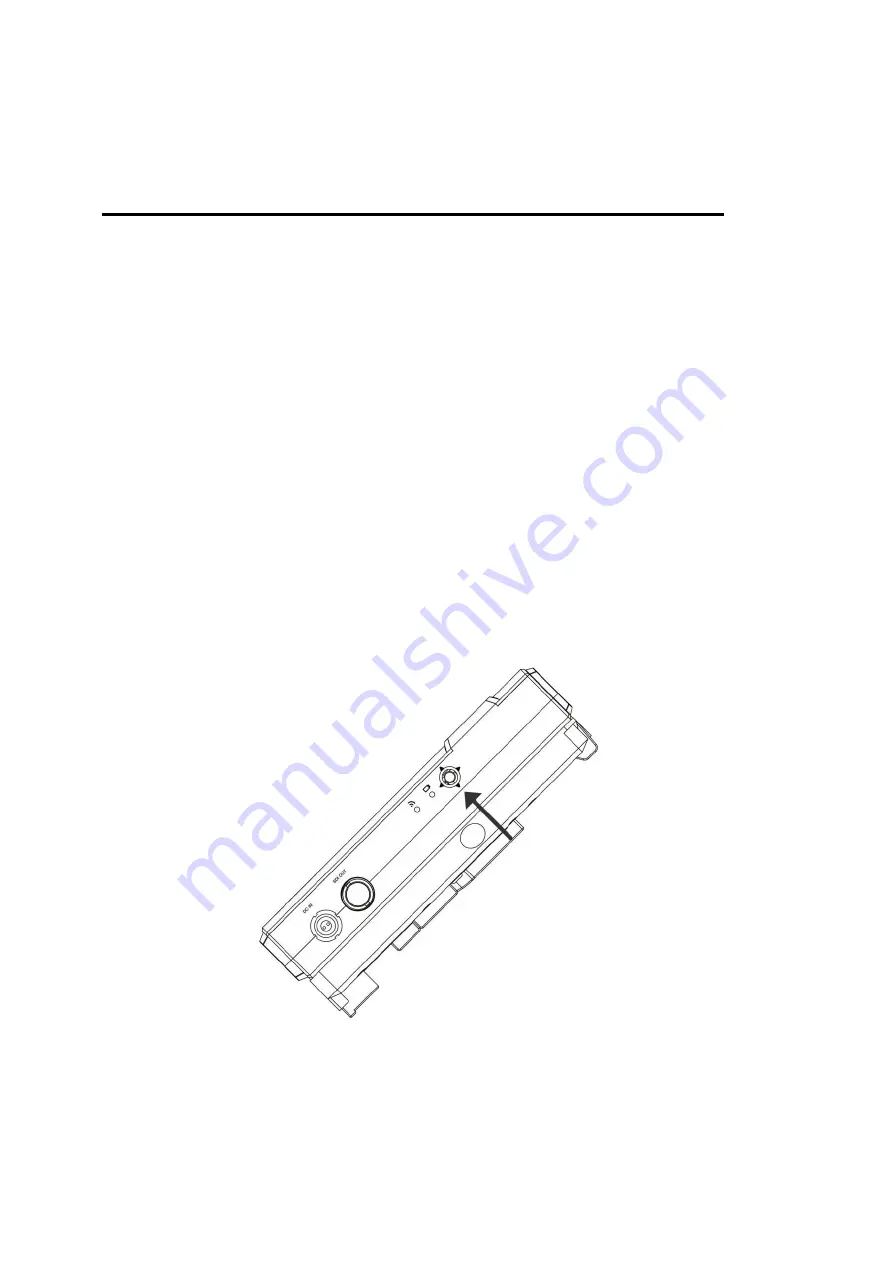
11
5. Vaxis Thor 800FT+ Operational Instructions
■
Working with On Screen Display (OSD) Functions
When OSD functionality is enabled, you can view additional data displayed on the monitor
attached to the Receiver, and monitor system parameters from the OSD menus. The following
data is overlaid on the video received from the Camera Unit:
• Basic system parameters, such as current link quality and video resolution. For details, refer to
Acti-vating the Information Bar
.
• Various alerts and notifications. For more information, refer to
Alert and System Messages
.
You can perform the following activities from the OSD menus:
• Check data related to the Thor 800FT+ you are working with (e.g., firmware version). For
details, refer to
Viewing Paired Unit Parameters
.
• Pair additional Monitor Units with the Camera Unit. For more information, refer to
Multicasting to
Mul-tiple Receivers
.
Activate and manipulate the On Screen Display features using the OSD joystick on the Monitor
Unit. For more details on operating the joystick, refer to
Using the OSD Joystick
.






































