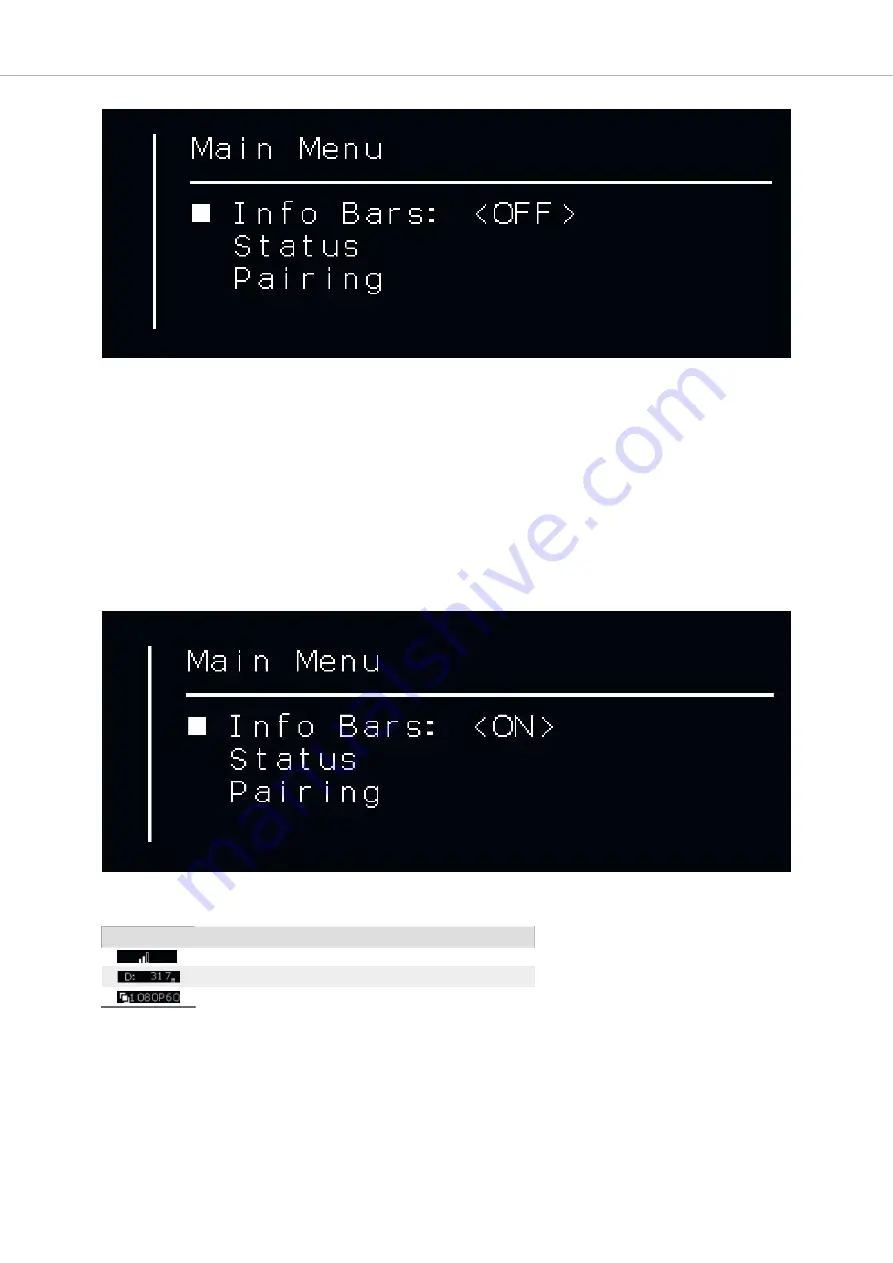
13
Navigate through the menus using the direction selectors:
•
Down:
Goes to the next menu or the next menu option.
•
Up:
Goes to the previous menu or the previous menu option.
•
Right:
Enters the options list of the currently selected menu.
•
Left:
Exits the options list of the currently selected menu.
Activating the Information Bar
The
Info Bars
menu option determines whether or not the Information Bar is overlaid on the video
received from the Transmitter. Toggle the option between
<OFF>
and
<ON>
by pressing the Right
direction selector on the OSD joystick.
When the
Info Bars
option is
<ON>
, the following information is displayed in the Information Bar:
Icon
Description
Transmitter to Receiver video signal strength.
Distance of the Transmitter from the Receivert (in meters).
Video resolution captured by the camera.
For example:




















