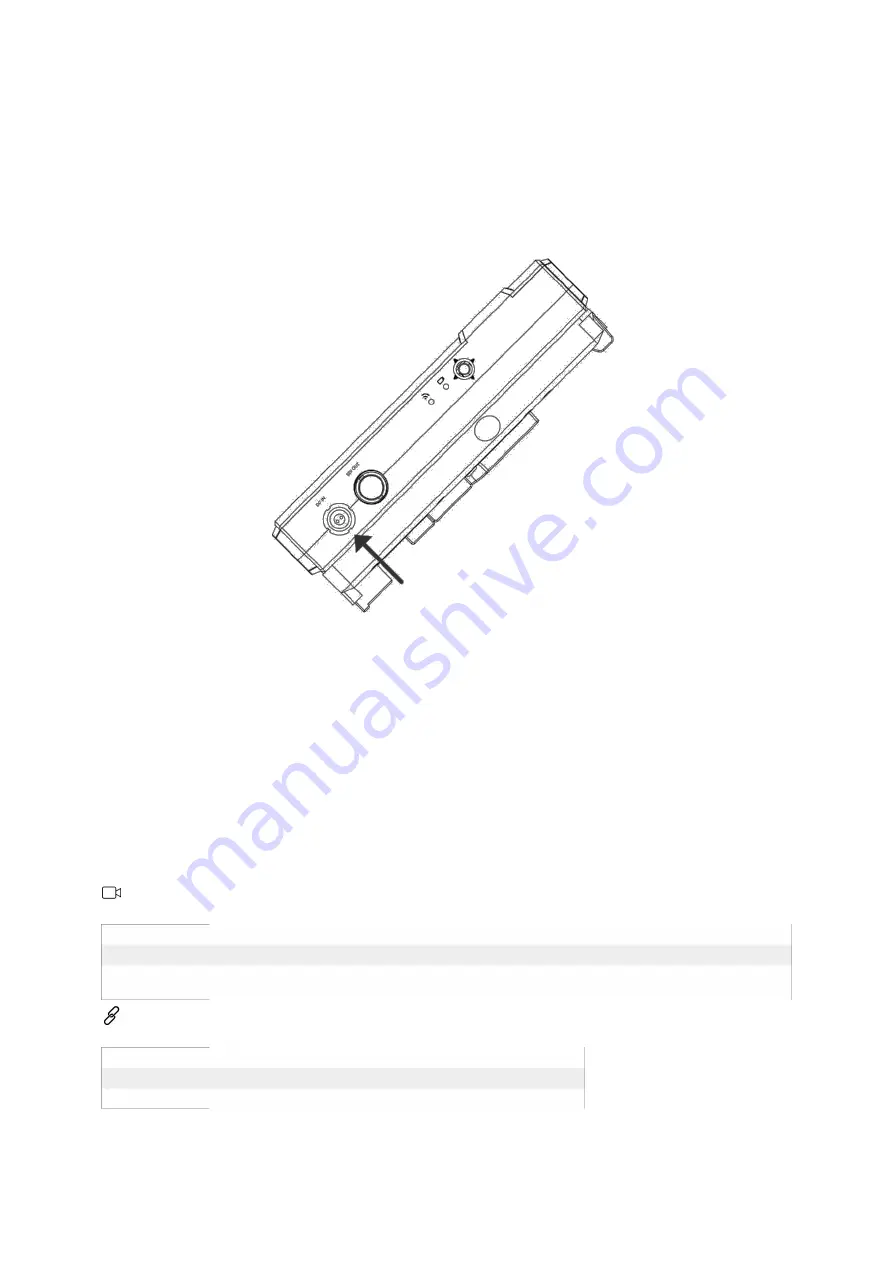
9
4. Connect the power cable to the Lemo connector on the Receiver, and connect the other end
to a power source.
5. Verify that both LEDs on the Receiver light up, as described in the tables below.
LED Behavior
The Thor 800FT+ Receiver features two LED indicators: a Video LED and a Signal LED. In
normal operating conditions, both LEDs show a constant green color. No power (or low power) is
indicated by the LEDs turning off.
When the indicators in both LEDs are blinking quickly, a system error has been detected. In this
case, contact VAXIS support.
The behaviors of each individual LED are described in the tables below.
Receiver – Video LED
Solid
The video signal from the camera is locked (i.e., the signal is being received from the Transmitter.)
Blinks Slowly
The video signal from the camera is not locked.
Blinks Quickly
The camera is transmitting a video resolution that is not supported. For a list of supported resolutions.
Receiver – Signal LED
Solid
A link has been established to the Receiver.
Blinks Quickly
Registration is in progress, or the Receiver has gone out of range.
Blinks Slowly
The Transmitter is establishing a link with the Receiver.




















