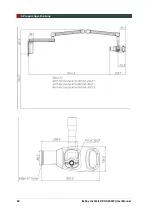4. Operation
34
EzRay Air Wall (VEX-S300W) User Manual
4.5
Exposure
The operator
MUST
instruct the patient to refrain from
moving during the entire exposure.
1. Instruct the patient not to move.
2. Press and hold the
Remote Exposure Switch
for exposure duration. The
Remote Exposure Switch
allows the operator to control image acquisition from
outside of the X-ray room. Pressing the
Remote Exposure Switch
activates the
X-ray Exposure Indicator to turn yellow. This color indicates that the X-ray is
being emitted.
Press and hold the
Remote Exposure Switch
as long as
the acoustic signal can be heard. Otherwise, the exposure
will be faulty, and there will be an error message on the
Control Panel.
Содержание EzRay Air Wall
Страница 1: ...English User Manual Model VEX S300W Version 1 38 Full version...
Страница 2: ......
Страница 3: ......
Страница 4: ......
Страница 5: ......
Страница 7: ...Notice vi EzRay Air Wall VEX S300W User Manual This page intentionally left blank...
Страница 19: ...2 Safety Instructions 10 EzRay Air Wall VEX S300W User Manual This page intentionally left blank...
Страница 27: ...3 System Overview 18 EzRay Air Wall VEX S300W User Manual This page intentionally left blank...
Страница 47: ...4 Operation 38 EzRay Air Wall VEX S300W User Manual This page intentionally left blank...
Страница 51: ...6 User Maintenance 42 EzRay Air Wall VEX S300W User Manual This page intentionally left blank...
Страница 55: ...8 Disposing of the Unit 46 EzRay Air Wall VEX S300W User Manual This page intentionally left blank...
Страница 57: ...9 Product Specifications 48 EzRay Air Wall VEX S300W User Manual...
Страница 58: ...9 Product Specifications EzRay Air Wall VEX S300W User Manual 49 ENGLISH...
Страница 63: ...9 Product Specifications 54 EzRay Air Wall VEX S300W User Manual 4 Tube Dimensions mm...
Страница 83: ......
Страница 84: ......
Страница 85: ......