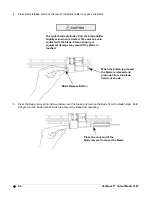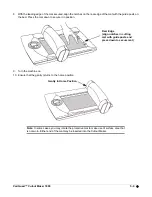6-6
VariQuest™ Cutout Maker 1800
Having the Cutout Maker Serviced
If you are unable to solve the problem, you need to have the Cutout Maker serviced. Follow these steps.
1. Write a description of the problem and a checklist of the steps you took when trying to fix the
problem. The information may be useful to the service personnel.
2. Contact your VariQuest™ Dealer for further instructions.
If instructed to do so by your VariQuest™ Dealer, pack the Cutout Maker in the original carton. See “Unpacking the
Cutout Maker” on page 3-2.
Содержание Cutout Maker 1800
Страница 1: ...visit www variquest com User s Guide Cutout Maker 1800...
Страница 7: ...viii VariQuest Cutout Maker 1800 This page intentionally left blank...
Страница 17: ...2 6 VariQuest Cutout Maker 1800 This page intentionally left blank...
Страница 27: ...4 4 VariQuest Cutout Maker 1800 This page intentionally left blank...
Страница 44: ...2007 Brady Worldwide Inc All Rights Reserved Y880670 20144 00 04 08...