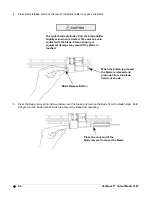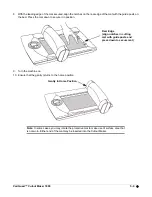5-4
VariQuest™ Cutout Maker 1800
4. Press blade release button at the rear of the blade holder to expose the blade.
5. Press the blade removal tool (shown below) over the blade and remove the blade from the blade holder. Hold
a finger over the blade release button to prevent the blade from reseating.
The cutter blade protrudes from the blade holder
slightly even when retracted. Take care to avoid
contact with the blade. Personal injury or
equipment damage may result if the blade is
touched.
When the button is pressed
the blade is released and
protrudes from the blade
holder as shown
Blade Release Button
Press the cork end of the
blade removal tool over the blade
Содержание Cutout Maker 1800
Страница 1: ...visit www variquest com User s Guide Cutout Maker 1800...
Страница 7: ...viii VariQuest Cutout Maker 1800 This page intentionally left blank...
Страница 17: ...2 6 VariQuest Cutout Maker 1800 This page intentionally left blank...
Страница 27: ...4 4 VariQuest Cutout Maker 1800 This page intentionally left blank...
Страница 44: ...2007 Brady Worldwide Inc All Rights Reserved Y880670 20144 00 04 08...