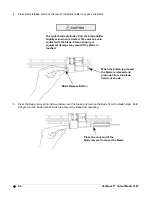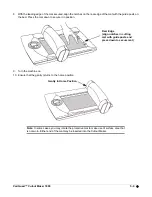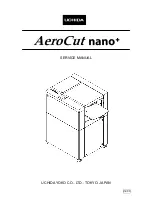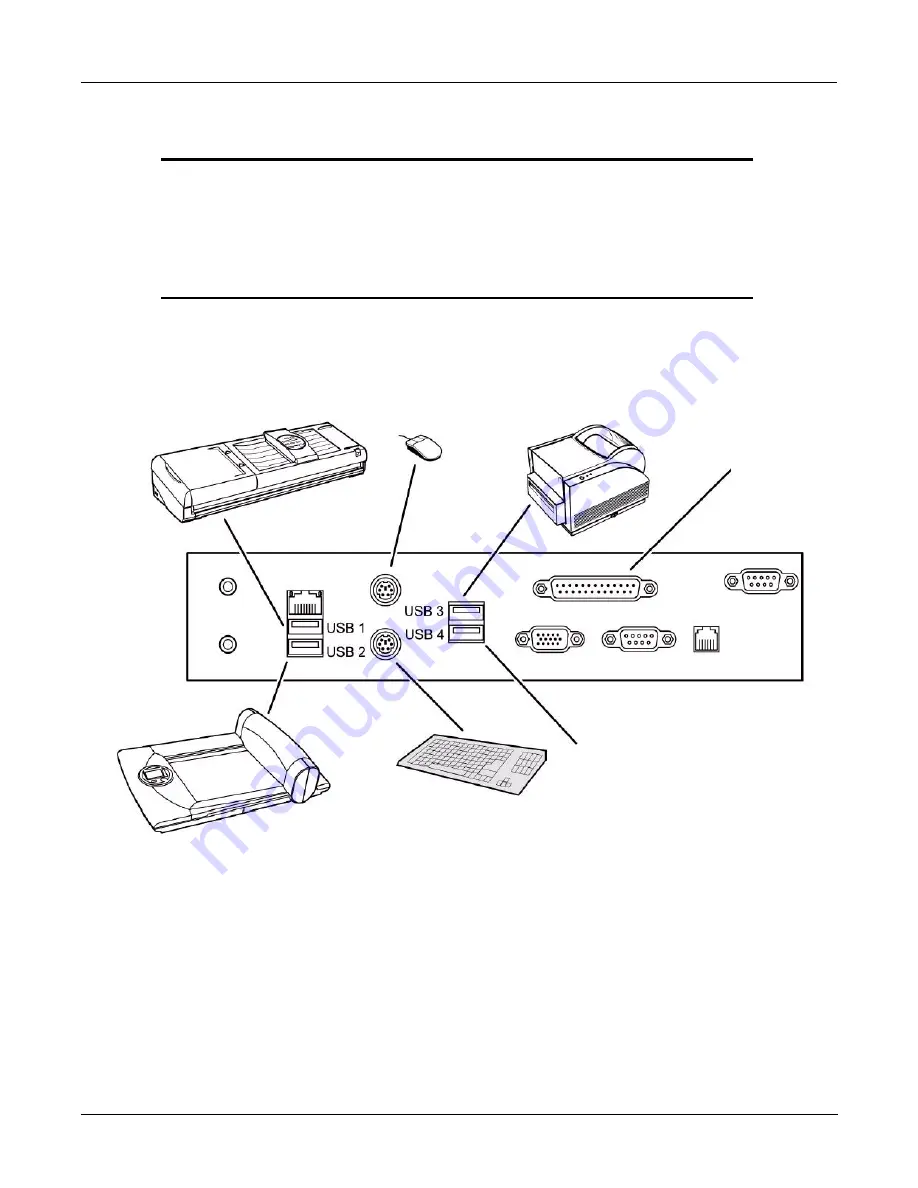
VariQuest™ Cutout Maker 1800
3-5
Connecting the Cutout Maker
Important
Use the USB cable supplied with the Cutout Maker to connect to the VariQuest™ Design
Center 1000 or a PC. The USB cable complies with FCC “Rules and Regulations,” Part 15
for Class A Equipment using fully-shielded six-foot data cables. Use of longer cables or
unshielded cables may increase radiation emissions above the Class A limits. The power
cord must be inserted into the receptacle on the side of the cutout Maker before
connecting the communication cables.
Connecting to a VariQuest™ Design Center 1000
Mouse
(optional)
VariQuest Awards
Printer
Available USB Port
Keyboard (optional)
VariQuest Cutout Maker 1800
VariQuest Poster Maker 3600
Maker 400
Содержание Cutout Maker 1800
Страница 1: ...visit www variquest com User s Guide Cutout Maker 1800...
Страница 7: ...viii VariQuest Cutout Maker 1800 This page intentionally left blank...
Страница 17: ...2 6 VariQuest Cutout Maker 1800 This page intentionally left blank...
Страница 27: ...4 4 VariQuest Cutout Maker 1800 This page intentionally left blank...
Страница 44: ...2007 Brady Worldwide Inc All Rights Reserved Y880670 20144 00 04 08...