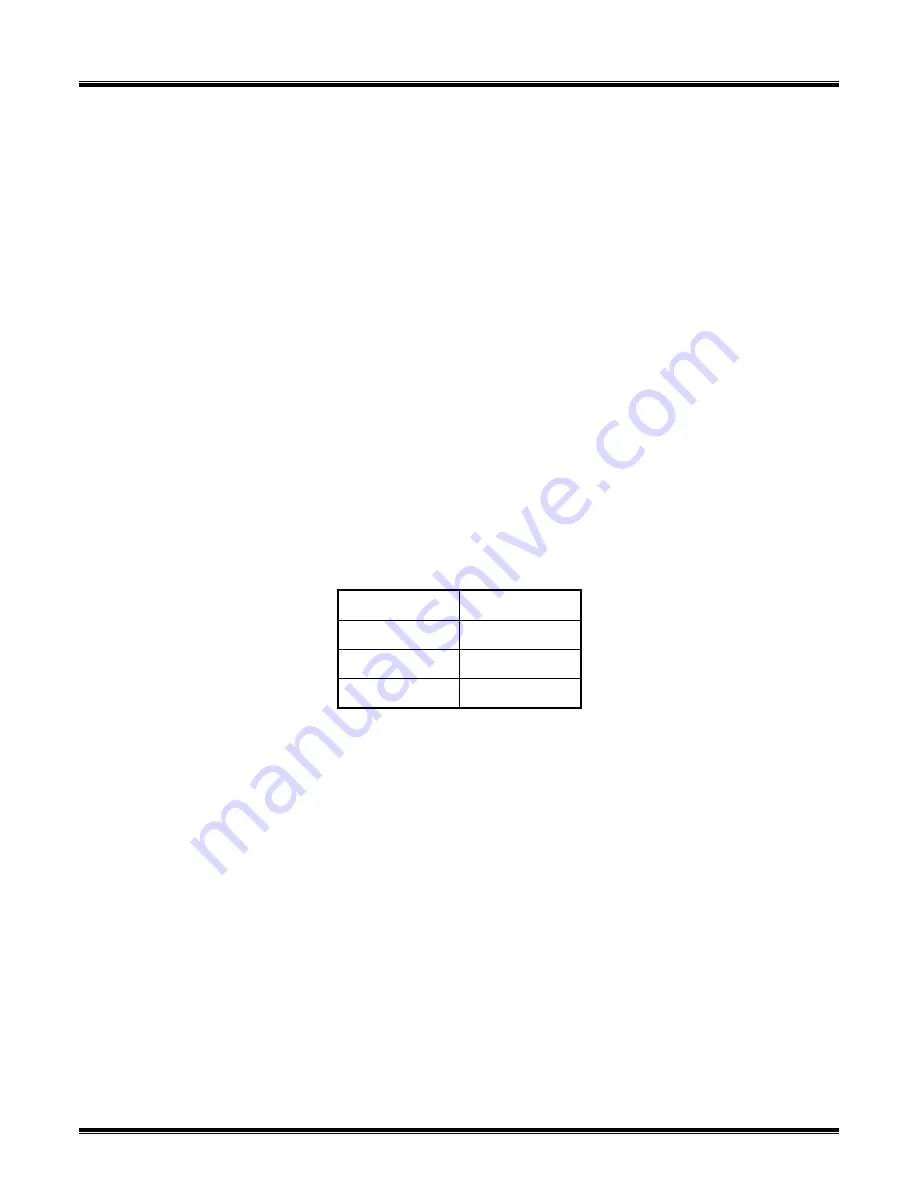
CT-6500 Series 2 Operating Instructions
48
9.9 Computer Interface
Each CT-6500 has one RS-232C and one USB port, where the Circuit Breaker Analyzer
Software Series 2 package provided with each CT-6500, enables an IBM-compatible personal
computer to communicate with the unit. The software operating under Windows XP environments
allows the user to transfer timing records stored in the EEPROM into the computer. From the
user's computer, the user can now reanalyze the breaker’s timing shots and then print the timing
reports through an office printer. Since timing shots are stored in the office computer, users can
create a database of a breaker's timing history.
This PC program allows the user to generate and transfer circuit breaker test plans to the CT-
6500 EEPROM. Up to 99 circuit breaker test plans can be stored in the CT-6500 EEPROM.
Using the PC program, the user can control the CT-6500 to time circuit breakers.
Note
1. There is no requirement to place the CT-6500 under computer control to access the RS-
232C or USB port.
2. An interconnect cable must be run between the CT-6500’s RS-232C port or USB port
to the user’s PC.
3. The CT-6500's RS-232 connector pin layout is shown in the table below.
Table 14.0 RS-232C Connector Pin Definition
Pin No.
Signal Name
2
Tx
3
Rx
5
Gnd
Содержание CT-6500 2 Series
Страница 22: ...CT 6500 Series 2 Operating Instructions 21 Figure 4 0 Series Contact Cable Connection...
Страница 77: ...CT 6500 Series 2 Operating Instructions 76 APPENDIX F SIEMENS TCP Breaker Velocity Calculation...
Страница 78: ...CT 6500 Series 2 Operating Instructions 77 APPENDIX G SIEMENS SPS2 Breaker Velocity Calculation...
Страница 79: ...CT 6500 Series 2 Operating Instructions 78 APPENDIX H CT 6500 SIEMENS SPS2 Test Plan...
Страница 82: ...www vanguard instruments com...
















































