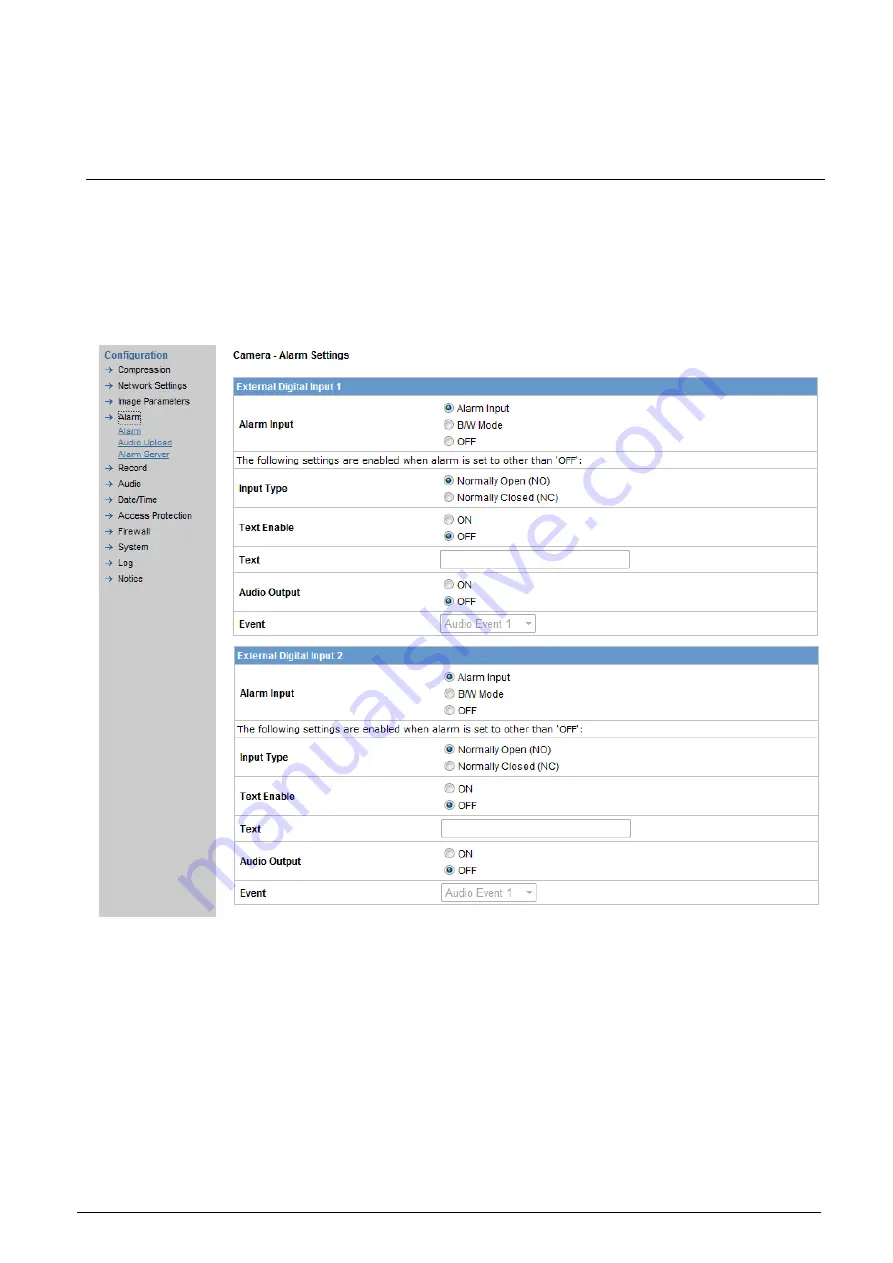
Configuration
© Vanderbilt 2016
39
9.4
Alarm
9.4.1
Alarm
If a sensor or another device is connected to the alarm input, an alarm will be
triggered when an event is detected by the sensor or the other device. For ex-
ample, if a sensor is attached to a door, an alarm will be triggered each time
the door is opened. An enabled motion sensor will trigger an alarm a change
on a screen is detected.
On the rear panel, there are 3 digital alarm inputs (AL1, AL2, and AL3). Before
using the alarm function, you need to define some parameters.
External digital input 1, 2
1.
Alarm Input
When "Alarm Input" is selected: external alarm will be detected.
The following functions will be enabled when the option "Alarm Input" is
selected. B/W Mode: The camera is switched to monochrome mode when
a trigger signal is received.
2.
Input Type
Normally Open (NO): open if nothing occurs but closed in case of an
alarm. Normally Closed (NC): closed if nothing occurs but open in case of
an alarm.
3.
Text Enable
When "ON" is selected, an alarm message will be displayed on the screen.
Содержание CFMW3025
Страница 1: ...Vanderbilt 2016 1 CFMW3025 3 Megapixel IP Indoor Dome Camera Configuration...
Страница 22: ...Installing the camera Vanderbilt 2016 22...
Страница 38: ...Configuration Vanderbilt 2016 38...
Страница 42: ...Configuration Vanderbilt 2016 42 Low Only large changes are detected...
Страница 52: ...Configuration Vanderbilt 2016 52 120 240 600 1200 1800 or 3600 s...
Страница 59: ...Configuration Vanderbilt 2016 59 Denied The listed IP addresses will be rejected by the firewall...
Страница 65: ...Configuration Vanderbilt 2016 65 9 10 7 Self Testing The status of the system can be displayed here...















































