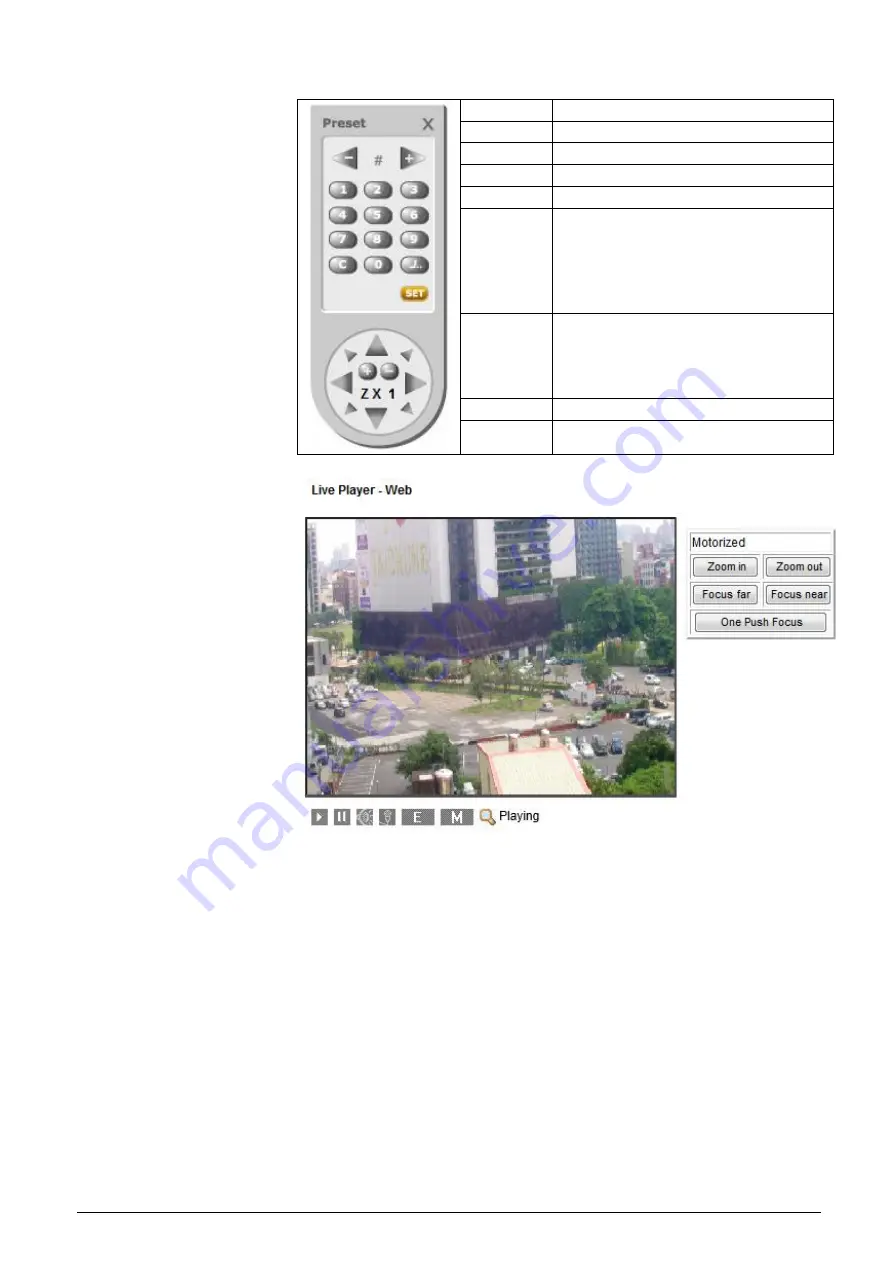
Installing the camera
© Vanderbilt 2016
21
Ezoom control panel
X
Exit the remote control
- / +
Previous / next preset position
0-9
Select a preset position (1-64)
./..
Toggle between 1 and 2 digits
C
Clear
SET
Save current position. (Click SET and then
click the number for the preset position to
be saved.
Up to 64 positions can be stored for the
network camera.)
Arrow keys
Use the arrow keys to move the pan/tilt
position.
(NOTE: Pan/tilt position control is only
available if zoom is larger than 1)
+ / -
Zoom in / out
ο
/
∞
Focus near / far
Motorized panel
Zoom in/out: Users can click zoom in /out the lens in order to obtain a close-up
or a wide view.
Focus far/near: User can manually click Focus Near/Focus Far to adjust the fo-
cus for optimal picture clearness.
One push focus: Cli
ck “One push focus” to h
ave the lens focus automatically
once.
Содержание CFMW3025
Страница 1: ...Vanderbilt 2016 1 CFMW3025 3 Megapixel IP Indoor Dome Camera Configuration...
Страница 22: ...Installing the camera Vanderbilt 2016 22...
Страница 38: ...Configuration Vanderbilt 2016 38...
Страница 42: ...Configuration Vanderbilt 2016 42 Low Only large changes are detected...
Страница 52: ...Configuration Vanderbilt 2016 52 120 240 600 1200 1800 or 3600 s...
Страница 59: ...Configuration Vanderbilt 2016 59 Denied The listed IP addresses will be rejected by the firewall...
Страница 65: ...Configuration Vanderbilt 2016 65 9 10 7 Self Testing The status of the system can be displayed here...















































