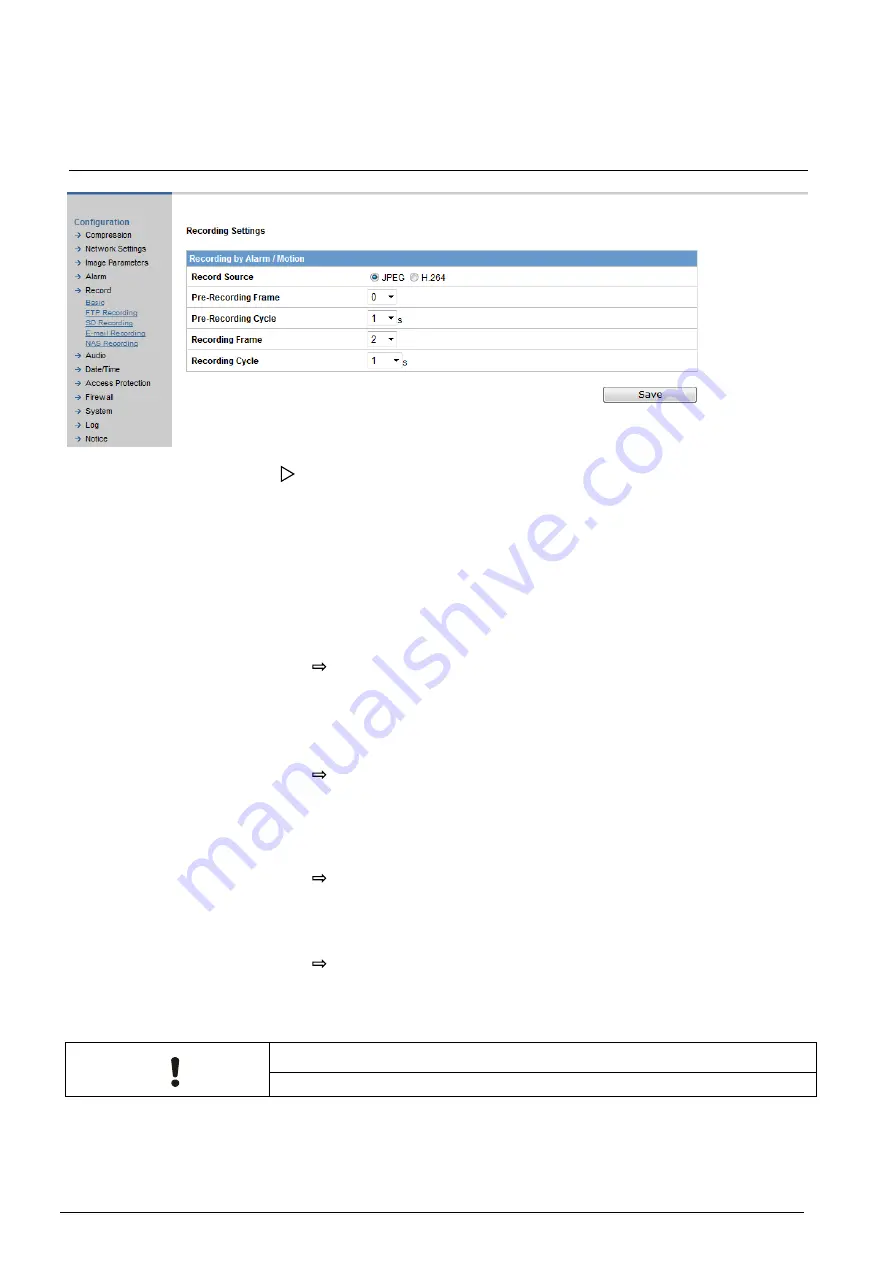
Configuration
© Vanderbilt 2016
46
9.5
Record
9.5.1
Basic
Recording by alarm/motion
Prerequisite: The alarm inputs and motion detection have been config-
ured.
Then proceed as follows:
1.
Record Source
Select either JPEG or H.264 format
2.
Pre-Recording Frame
Select the number of images to be recorded before an alarm and motion
occurs. Images of the moment when the alarm and motion occurs are not
included.
With JPEG format, 0, 1, 3, 5, or 10 frames can be selected.
Not required with H.264 format.
3.
Pre-Recording Cycle
Set a time interval for pre-alarm and pre-motion recording. With JPEG
format, 1, 2, 5, 10, 30s can be selected.
Not required with H.264 format.
4.
Recording Frame
Select the number of images to be recorded immediately after an alarm
and motion has occurred. Images of the moment when an alarm and mo-
tion occurs are not included.
With JPEG format, 1, 2, 5, 10, 30, or 60 frames can be selected.
Not required with H.264 format.
5.
Recording Cycle Set a time interval for alarm recording. With JPEG
format, 1, 2, 5, 10, 30,60,90,120s can be selected.
Not required with H.264 format.
6.
Recording Time
When H.264 is selected, the recording time can be set to 2, 5, or 10s.
NOTICE
When selected H.264 source, the schedule recording of FTP will be disabled.
Содержание CFMW3025
Страница 1: ...Vanderbilt 2016 1 CFMW3025 3 Megapixel IP Indoor Dome Camera Configuration...
Страница 22: ...Installing the camera Vanderbilt 2016 22...
Страница 38: ...Configuration Vanderbilt 2016 38...
Страница 42: ...Configuration Vanderbilt 2016 42 Low Only large changes are detected...
Страница 52: ...Configuration Vanderbilt 2016 52 120 240 600 1200 1800 or 3600 s...
Страница 59: ...Configuration Vanderbilt 2016 59 Denied The listed IP addresses will be rejected by the firewall...
Страница 65: ...Configuration Vanderbilt 2016 65 9 10 7 Self Testing The status of the system can be displayed here...






























