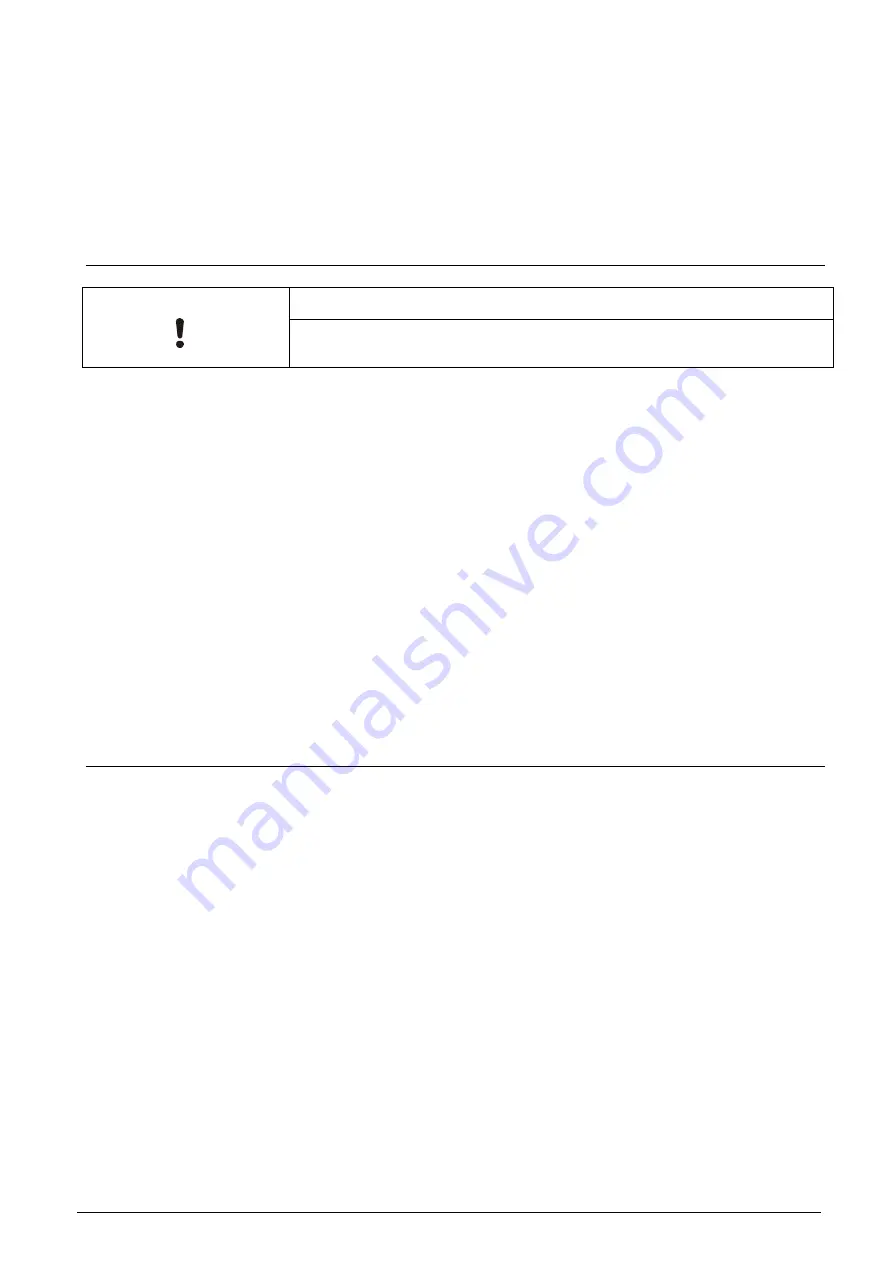
Installing the camera
© Vanderbilt 2016
13
8
Installing the camera
8.1
Precautions
8.1.1
SD memory card
NOTICE
Please install the SD memory card before switching on the camera.
The system cannot detect an SD card that is inserted during operation.
The camera supports SD and SDHC cards.
Physical interface: Part 1. Physical Layer Specification; Version 1.01.
Images may not be recorded or read correctly if an unsupported SD
card is used with the camera.
A SD card can be used for loop recording of images. The life-span
(number of re-writes possible) of a SD card depends on its capacity. For
loop recording, it is recommended to use a large-capacity SD card.
Do not use a card containing the data recorded by another device with
the camera as this may result in the camera not functioning correctly.
Do not modify or overwrite the data, or change the folder name of a SD
card. This may result in the camera not functioning correctly.
Data recorded with the camera does not comply with the image file
format Exif and the DCF standard. If the SD card is to be removed to play
images, use a personal computer for this purpose. Other devices may not
be capable of displaying the images.
Use only new SD cards that were delivered by the manufacturer.
8.1.2
Power supply
Be sure to use only a suitable power adapter. Using the wrong type of power
adapter may cause the camera to malfunction, heat up, or catch fire. Before us-
ing the power adapter, carefully read and observe the Work safety information
and the notes below.
Do not allow the connectors on the power adapter to come into contact
with any other metal objects as this may result in short-circuit.
To connect the power adapter, firmly insert the plug end of the cable in-
to the power terminal. Do not insert the plug into other jacks as this may
cause malfunctioning.
When removing the connection cable, disconnect it by pulling the plug.
Do not pull on the cable.
Do not drop the power adapter or subject it to strong impact.
Do not use the power adapter in hot and humid places.
Temperature increase on the surface of the adapter is normal. Before
moving the adapter to another location, unplug it from the wall outlet, and
wait until its temperature decreases.
Buzzing noises may come from inside. This does not indicate malfunc-
tion.
Using the power adapter near a radio, TV, or cell phone may cause in-
terference. Use the adapter at sufficient distances from these devices.
Содержание CFMW3025
Страница 1: ...Vanderbilt 2016 1 CFMW3025 3 Megapixel IP Indoor Dome Camera Configuration...
Страница 22: ...Installing the camera Vanderbilt 2016 22...
Страница 38: ...Configuration Vanderbilt 2016 38...
Страница 42: ...Configuration Vanderbilt 2016 42 Low Only large changes are detected...
Страница 52: ...Configuration Vanderbilt 2016 52 120 240 600 1200 1800 or 3600 s...
Страница 59: ...Configuration Vanderbilt 2016 59 Denied The listed IP addresses will be rejected by the firewall...
Страница 65: ...Configuration Vanderbilt 2016 65 9 10 7 Self Testing The status of the system can be displayed here...














































