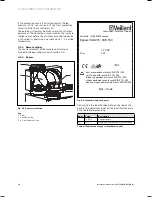Installation Manual recoVAIR/3 0020062918_03
30
Action
Display
Meaning
Click
HIGH
Set volume flow, 3rd stage
recoVAIR VAR
275/3 350/3
Default setting m
3
/h
275
350
Min m
3
/h
AIR2
AIR2
Max m
3
/h
325
400
Must value of the volume flow after the
activation of the special function "Ad-
vance Mode" with the key F.
Click
AIR4
Set volume flow holiday
recoVAIR VAR
275/3 350/3
Default setting m
3
/h
60
75
Min m
3
/h
50
70
Max m
3
/h
AIR2
AIR2
Set volume flow after activation of the
special function "holidays" with the F
button, additionally in "OFF" mode.
Click
AIR5
Min. volume flow with activated
bypass
recoVAIR VAR
275/3 350/3
Default setting m
3
/h
110
140
Min m
3
/h
AIR1
AIR1
Max m
3
/h
HIGH
HIGH
Minimum volume flow when the con-
nected bypass switches to summer
mode (without heat recovery).
Click
STOV
Protective switching against
negative pressure
recoVAIR VAR
275/3 350/3
Factory setting
OFF
OFF
ON
= If one fan fails, the other fan is
also deactivated.
This protective switching prevents neg-
ative pressure as a result of only dis-
connecting the supply fan. If the pro-
tective switching against the low pres-
sure is activated, both fans are
switched off by the frost protection
function.
Click
HEAT
No function
Click
FILT
Days till the next filter replacement
recoVAIR VAR
275/3 350/3
Default setting/days
180
180
Min. days
30
30
Max. days
180
180
Adjusted in 30 day steps to which the
indication "FILT" is shown on the re-
mote control display. (Alarm output is
closed)
Click
POL1
POL2
No function
Table 5.1 Functions in the Installer Level (continued)
Action
Display
Meaning
Click
C-AIR
Set volume flow correction
recoVAIR VAR
275/3 350/3
Default setting in %
0
0
Min in %
-50
-50
Max in %
+50
+50
Adjustment of the set volume flow for
fresh air in order to produce a slightly
negative pressure in the building. At
low temperatures it prevents ice for-
mation due to condensation water on
the doors and windows.
Click
C-RT
Room temperature correction
recoVAIR VAR
275/3 350/3
Factory setting in °C
0
0
Min in °C
-3
-3
Max in °C
+3
+3
Correction of the room temperature
indicated on the display of the remote
control.
Click
DAY
Desired value of the current day*
recoVAIR VAR
275/3 350/3
Factory setting
0
0
Min
0
0
Max
31
31
Click
MON
Desired value of the current month*
recoVAIR VAR
275/3 350/3
Factory setting
01
01
Min/month
01
01
Max/month
12
12
Click
YEAR
Desired value of the current year*
recoVAIR VAR
275/3 350/3
Factory setting
2005
2005
Min/year
2000
2000
Max/year
2159
2159
Table 5.1 Functions in the Installer level (continued)
* Setting will be required if the automatic switching
from summer to winter time is to be activated.
5.1.2 Service/Diagnostics
Level
The service/diagnostics level should help the installer
during the service.
Keep the P button and the dial simultaneously pressed
for about 3 seconds to reach the service/diagnostics
level. The display will show the symbols
. By pressing
the P button you will return to the basic display. You
can display the following functions / information:
5 Start-up
Содержание recoVAIR VAR 275/3
Страница 2: ......
Страница 14: ......
Страница 43: ......
Страница 44: ...0020062918_03 GB 062009 Subject to alterations ...