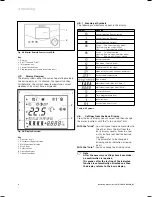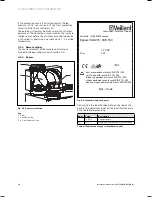Operating Manual recoVAIR/3 0020062918_03
10
• Terminate programming of the operating time with
the P button.
h
Note
Within the programming level you can navigate
with the "turn and click technique".
With the "click"
- you can change within one program-
ming level from one menu item to
the other. Push the dial several times
in order to reach the desired func-
tion. The parameter you want to
change is blinking and an indication
arrow appears.
With the "turn"
- you can change the blinking value.
Action
Setting of
Activation of the programming level
Display
Click
Select the time window
Turn
Turn the dial
to select the time window H1 to
H3.
Click
Select the days of the week or the blocks
for the week
Turn
Turn the dial
in order to select the individual
days or week blocks.
Click
Select On and Off times
You select successively the hours and min-
utes for the switching time by pressing the
dial several times.
Turn
Turn the dial
in order to change the hours or
minutes of the switching times.
Return to basic display
If no new setting is executed for more than
5 minutes, the display will return as well to
the basic display.
Table 4.5 Programming of the time windows
4.8 Special
functions
With the F button (special functions) you can start the
individual special functions.
You select the function by pressing the F button several
times.
h
Note
After the necessary settings have been made,
no confirmation is required 10 seconds after the
last input the indicated function is automatical-
ly activated and then the display returns to the
basic display.
By once pressing the "F" button you can deactivate an
active special function.
The deactivation takes 2 seconds. By selecting another
special function the currently activated special function
is terminated.
It is only possible to operate one special function at a
time.
Action
Special function
Energy-saving function symbol in the dis-
play:
With the energy-saving function the activated
fan stage is set to night mode (stage 1) for a
limited period of time. The user indicates the
period in hours and minutes (minimum
2:30 h). Then the remote control switches
back to the timer mode. Also see figure 4.5
Advance function symbol in the display:
The advance function is used to bridge the
set timer program and activate day mode
(stage 2). The function will remain activated
till the next programmed switch-over to day
mode starts. Also see figure 4.5
Holiday function symbol in the display:
In case the holiday function has been select-
ed, the fan stage is set to a minimum value
for a period to be set (in days). At 0:00 hours,
a day is subtracted from the set period.
Table 4.6 Special functions
4 Handling
Содержание recoVAIR VAR 275/3
Страница 2: ......
Страница 14: ......
Страница 43: ......
Страница 44: ...0020062918_03 GB 062009 Subject to alterations ...