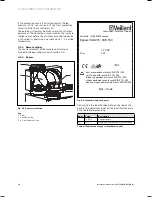29
Installation Manual recoVAIR/3 0020062918_03
An alarm will be triggered
– If the time set for the filter replacement has expired.
The duration is set under the installer level option on
the remote control.
– If one of the error messages described in section 7.1 is
indicated in the remote control display.
e
Danger!
Risk of fatal electric shock from touching live
connections. Pull the mains plug before starting
to work on the device.
• Remove the unit front cladding as described in
section 4.6.
• Now place the 2-core cable (minimum 0.35 mm
2
) in
the respective cable routing to the PCB.
• Connect the lines to the connection "X 16" (alarm out-
put) in accordance with figure 4.14 "Wiring scheme".
4.12 Function
check-out
Once all supply lines are correctly installed in accord-
ance with the wiring scheme, check the functions of the
remote control, the domestic ventilation unit and the
bypass (see section 5.1.3). When doing so, note that the
unit must not be started until all ventilation ducts are
connected to the unit and the unit and all ductwork are
completely sealed.
In the sections 4.4 to 4.8 of the operating manual you
will find in detail all the settings for the individual oper-
ating modes and the special functions. For testing func-
tions proceed as follows:
• Select the "night" operating mode and check that the
fans in the domestic ventilation unit are operating at
low output.
• Select the "day" operating mode and check that the
fans in the domestic ventilation unit are operating at
medium output (AIR2).
• Activate the special function "advance". Check that
the fans in the domestic ventilation unit are operating
at medium output (AIR2).
• If the output stages are not correctly switched, you
must check the wiring on the terminals of the remote
control and the domestic ventilation unit.
5 Start-Up
The start-up and the operation of the unit as well as in-
struction to the user must be done by a competent per-
son.
Please note that the device can only be started up if all
ventilation pipes of the device are connected and the
entire device is closed.
As part of the start-up it is necessary to adjust the do-
mestic ventilation unit.
The domestic ventilation units are delivered ex factory
with basic setting of both fans. As each fresh air and ex-
haust air installation is different and thus offers differ-
ent external resistance in the air ducting you will have
to separately adjust the fresh air and the exhaust air fan
to suit.
You can adjust the domestic ventilation unit using the
remote control. Below are the necessary steps.
5.1
Adjustment of the Digital Remote Control
To optimally match the system parameters to the re-
quired conditions it is necessary to set these parame-
ters with the remote control. The system parameters
are located in an upper operation level and should only
be set by an expert technician.
5.1.1 Expert
Technician
Level
Hold down the P button for about 10 seconds to go to
the installer level. The symbol appears on the display.
Then, by pressing the dial, it is possible to select the
functions. The functions shown in table 5.1 can be
scrolled through one after the other.
To change the parameters just turn the dial.
If you want to return to the basic display, shortly press
the P button.
The adjustable air volume flows apply jointly to fresh air
and exhaust air.
Action
Display
Meaning
press for
10 sec.
AIR1
Set volume flow night
1st stage
recoVAIR VAR
275/3 350/3
Default setting m
3
/h
80
105
Min m
3
/h
50
70
Max m
3
/h
AIR2
AIR2
Set volume flow for the
non
-programmed periods.
Click
AIR2
Set volume flow day
2nd stage
recoVAIR VAR
275/3 350/3
Default setting m
3
/h
165
210
Min m
3
/h
AIR1
AIR1
Max m
3
/h
HIGH
HIGH
Set volume flow for the programmed
periods.
Table 5.1 Functions in the installer level
Assembly and installation 4
Start-up 5
Содержание recoVAIR VAR 275/3
Страница 2: ......
Страница 14: ......
Страница 43: ......
Страница 44: ...0020062918_03 GB 062009 Subject to alterations ...