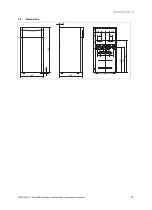8 Electrical installation
22
Installation and maintenance instructions flexoTHERM exclusive 0020213394_01
8.4.1
Connecting the continuous power supply
3~/N/PE 400 V
▶
Connect the continuous power supply to the mains con-
nection (X101). (
→
Page 37)
8.4.2
Connecting the dual-circuit power supply
special tariff
–
3~/N/PE 400 V
1.
Remove the bypass line from X103 to X102 which was
installed at the factory. (
→
Page 38)
2.
Pull the plug out of contact X110A and plug it into con-
tact X110B.
◁
The controller PCB (X110) is supplied with power
via the bypass line from X110B.
3.
Connect the blockable power supply to the X101 mains
connection.
4.
Connect the continuous power supply to the X102
mains connection.
8.4.3
Connecting the dual-circuit power supply
special tariff
–
3~/N/PE 400 V
1.
Remove the bypass line from X110A to X110 which
was installed at the factory. (
→
Page 39)
2.
Connect the continuous power supply to the X110
mains connection.
3.
Connect the blockable power supply to the X101 mains
connection.
◁
Via the bypass line from X103 to X102 which was
installed at the factory, the internal auxiliary electric
heating is also supplied with a blockable power sup-
ply.
8.4.4
Connecting the dual-circuit power supply
heat pump tariff
–
3~/N/PE 400 V
1.
Remove the bypass line from X103 to X102 which was
installed at the factory. (
→
Page 40)
2.
Connect the continuous power supply to the X101
mains connection.
◁
The controller PCB is supplied with power (un-
blocked) via the bypass line from X110A to X110
which was installed at the factory.
3.
Connect the blockable power supply to the X102 mains
connection.
8.4.5
Connecting an external brine pressure
switch
In some cases (for example, in drinking water protection
areas), local authorities require the installation of an external
brine pressure switch that switches off the refrigerant circuit
if the pressure in the brine circuit falls below a certain level. If
the circuit is switched off by the brine pressure switch, a fault
message is shown on the display.
▶
Pull out the X131 plug for the bypass line (source monit-
oring) on the mains connection PCB.
▶
Connect an external brine pressure switch to the two
X131 terminals (Source Monitoring) on the mains con-
nection PCB.
–
Rated voltage of external brine pressure switch:
230 V 50 Hz
–
Power range for external brine pressure switch (rms):
1 … 5 mA
8.4.6
Connecting a limit thermostat
In some cases where the underfloor heating has a direct
power supply, a limit thermostat (on-site) is essential.
▶
Pull out the S20 plug for the bypass line at terminal X100
on the controller PCB.
▶
Connect the limit thermostat at this terminal.
8.4.7
Connecting an external well pump
2
1
Lb La N
A changeover contact connection X143
(1)
with the assign-
ment Lb, La, N, PE is provided for connecting an external
well pump.
Lb is the opening contact. If the cut-off relay contact to the
well pump is closed, there is no voltage at Lb.
La is the closing contact. If the cut-off relay contact to the
well pump is closed, there is no voltage at La.
The X200
(2)
connection for the optional temperature
sensors available as accessories is labelled RR for return
connections and VV for flow connections.
▶
Connect an external well pump to the X143 connection.
–
Max. switching capacity at plug output: 1 A
▶
Connect the temperature sensors to the VV (suction well)
and RR (injection well) terminals.
Note
No functions are coupled to these temperature
sensors for monitoring the heat source. They
are simply shown on the display.