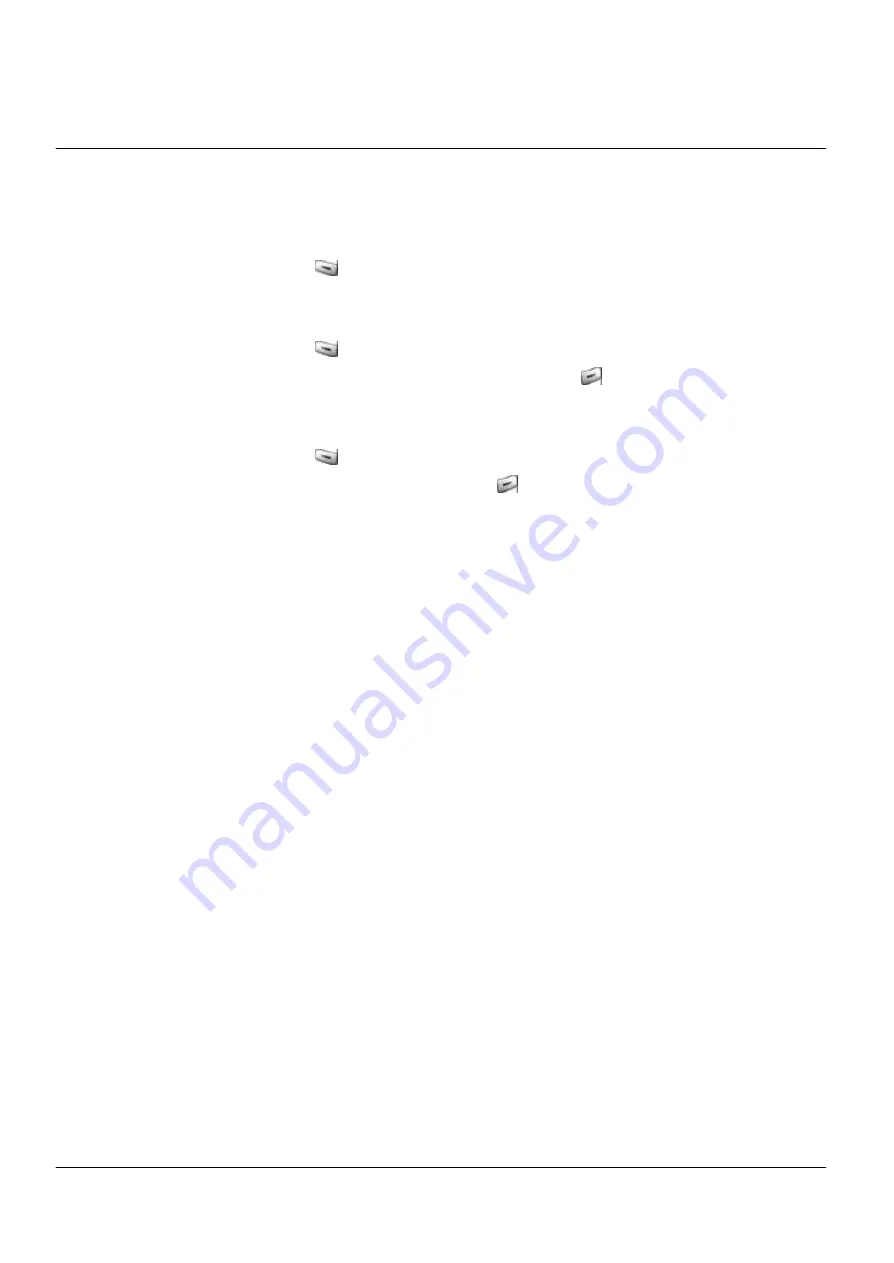
30
Using Menu During a Call
1. Phone Book Search
During a call, press “Menu (
)” and “1. Phone Book Search”
2. Mute
During a call, press “Menu (
)” and “2. TX Voice Mute”, and then you voice will be mute. To
deactivate it, select “2. TX Voice Mute” again or simply press “Quit(
)”
3. DTMF Mute
During a call, press “Menu (
)” and “3. DTMF Mute”, and then you DTMF tone will be mute.
To deactivate it, select “3. TX Voice Mute” again “Quit(
)”.
4. Volume
To adjust earpiece volume during a call, press “
? ?
” to increase or decrease earpiece volume.
5. MIC Volume
-
Press MENU (
?
) and “5
.
MIC Volume”.
-
Press “
?
” to increase and “
?
” to decrease the mic volume.
Once a call has ended, the mic volume reverts back to factory set level.
6. Voice Privacy
Refer to “4. Voice Privacy” in “V. Security Setting” on Page__.

















