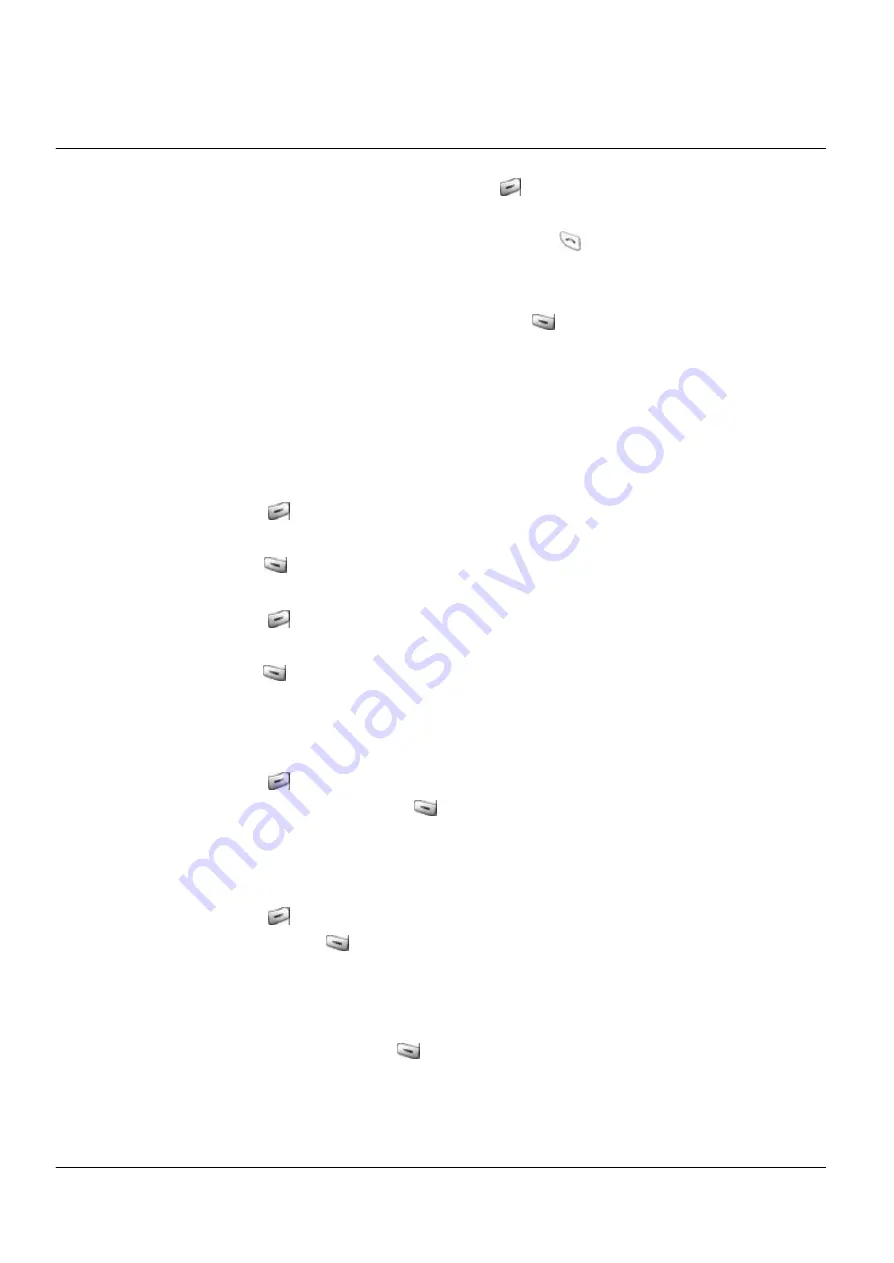
28
-
Choose “3. Number Store” to store a phone number received with a voice mail.
-
If you want to delete the message, press “DEL (
)” while you are reading the voice
mail list.
-
If you want to call the sender back, simply press “
SEND(
)
” while you are listening to
the voice mail.
Note) Voice mail feature may work differently depending on your service region. In certain
regions, you can listen to the voice mail by pressing “Listen (
) “while in the voice mail
message view. In this case, you will not be able to use the Reply and Number Store options.
III. SMS Setting
1. Message Alert
You can select message alerts from 5 different settings (Lamp Only, Bells, and Vibrate).
-
Press “SMS(
)
”, “3. SMS Setting”, “1. Message Alert” and “1. Alert type”
-
Select from “Bell 1/2/3”, “Vibrator” and “None”
-
Press “OK (
)” to set.
You can also set the interval of alert.
-
Press “SMS(
)
”, “3. SMS Setting”, and “1. Message Alert” and “2. Interval”
-
Select “Once” or “2 min”
-
Press “OK
(
)” to set
2. Save Message
To save the read message in the phone:
-
Press “SMS(
)
”, “3. SMS Setting”, and “2. Save MSG”.
-
Choose “Always” and press “OK (
)” to save.
3. Direct View
To view received messages as soon as they are transmitted:
-
Press “SMS(
)”, “3. SMS Setting”, and “3. Direct View”.
Choose “On” and press “OK (
)” to save.
4. Delivery ACK
To set Delivery ACK, press “SMS”, “3. SMS Setting”, and “4. Delivery ACK”. Then, choose
between “On” and “Off” and press “OK(
)
” to set.
5. Priority
You can assign different priority levels for your messages. To do so:



















