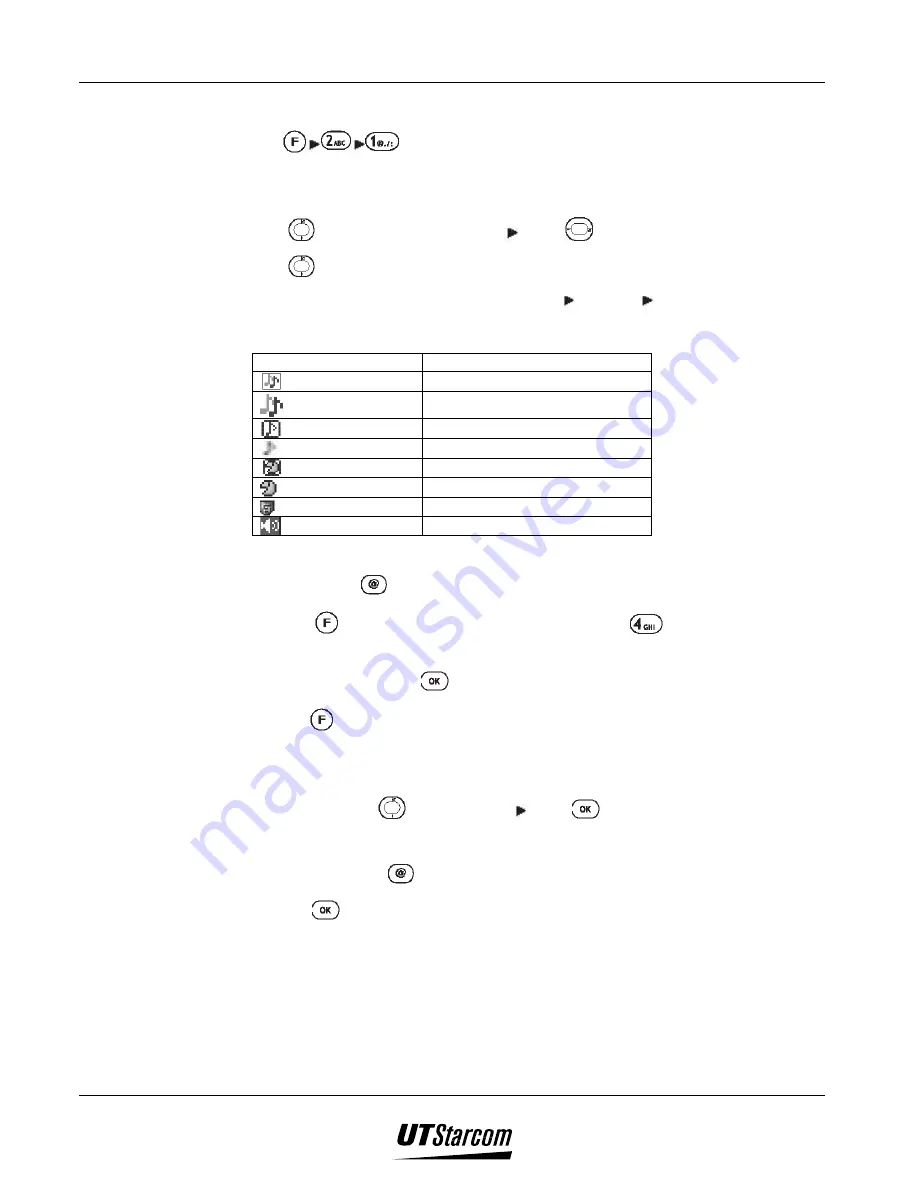
3-4 Setting Up Your Phone
UT618 User Manual
3.5.1 Melody Select
1. Press
, to display
“Melody Select”
menu.
•
The current melody setting is indicated in the next line. The volume
indicator is on the right side.
2. Press
to select the desired item press
, to display
“Melody List”
.
3. Press
to select melody.
•
Built-in melodies are listed as Harmony Monody Analog.
•
They are illustrated as follows:
Melody Symbol
Description
Harmony (built-in)
Harmony(downloaded)
Monody (built-in)
Monody (composed)
Analog (built-in)
Voice memo
Copy Guard
Volume
•
Please press
to play melody.
•
Press
to display the melody sub-menu. Press
to show the details of
the selected melody.
1. When selected, press
2. Press to display
“Volume”
screen.
•
There are five levels of volume to select from, which can be selected by
the scroll up and scroll down button.
•
Please use
to set volume press
.
•
Volume is ranked from low to high.
•
Please press
to play melody
3. Press
, to display
“Set”
, which means the selected melody and the
volume have been set.
)
)
)
)
Note:
•
The phone rings only for 5 seconds for emails.
•
When
“Manner Setting”
is activated, the ringing will be set to mute.
•
Ringing style cannot be changed under group mode.
Содержание UT618
Страница 2: ...Document No 2XX 702 002 UT618 User Manual Issue 0 2...
Страница 17: ...xvi Table of Contents UT618 User Manual BLANK PAGE...
Страница 55: ...2 18 Learning to use your phone UT618 User Manual BLANK PAGE...
Страница 105: ...4 14 Text Edition UT618 User Manual BLANK PAGE...
Страница 124: ...UT618 User Manual Short Message Service 6 5 6 3 2 Animation List...
Страница 125: ...6 6 Short Message Service UT618 User Manual 6 3 3 Frame List...
Страница 167: ...8 6 Bookmark UT618 User Manual BLANK PAGE...
Страница 181: ...10 8 Group UT618 User Manual BLANK PAGE...
















































