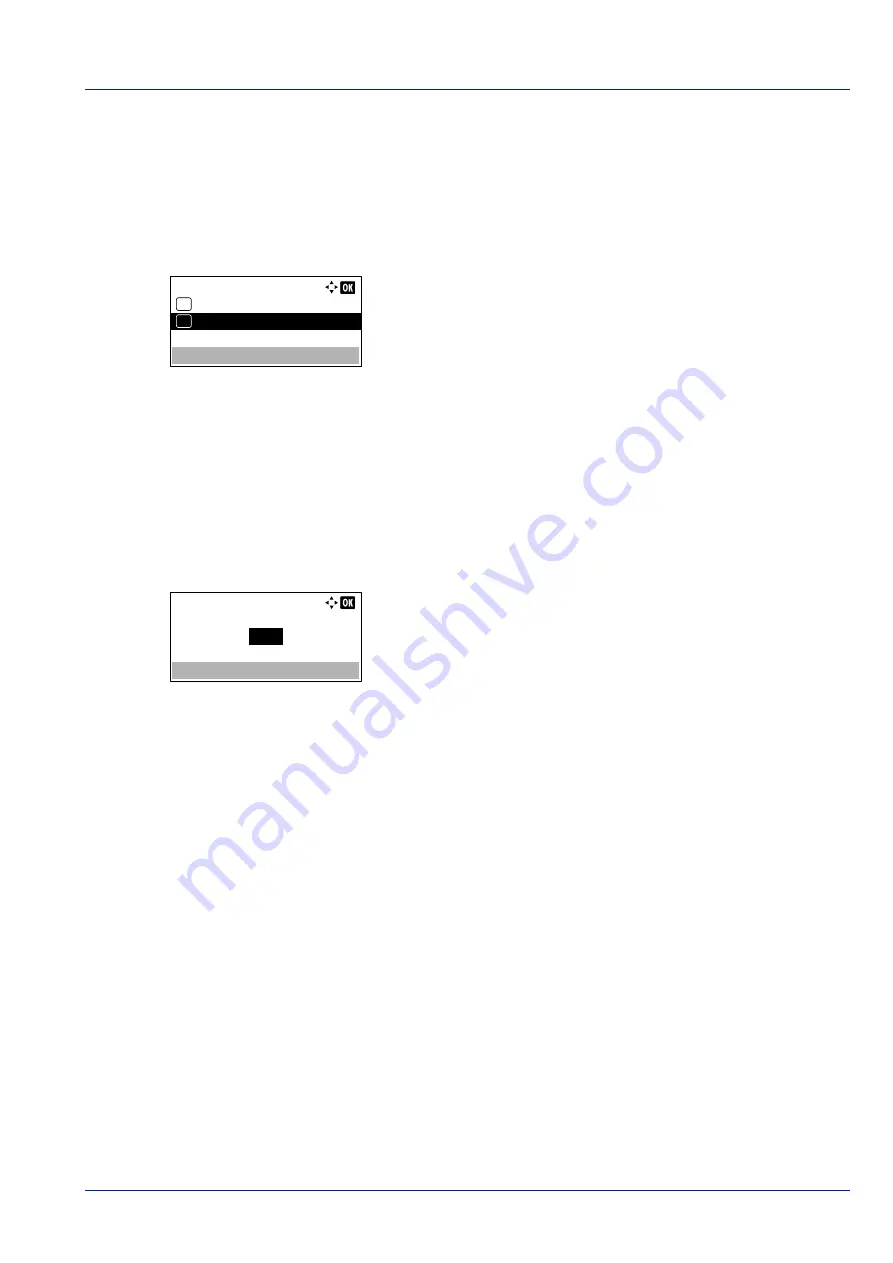
4-107
Operation Panel
Auto Panel Reset (Auto panel reset setting)
The Auto Panel Reset function automatically restores the default settings if the panel is not used for a set time.
For setting the time until the panel is automatically reset, refer to
PanelReset Timer (Setting the panel reset timer) on page
.
1
In the
Timer Setting
menu, press
or
to select
Auto Panel
Reset
.
2
Press
[OK]
. The
Auto Panel Reset
screen appears.
3
Press
or
to select whether Auto Panel Reset is enabled.
4
Press
[OK]
. The Auto Panel Reset setting is set and the
Timer
Setting
menu reappears.
PanelReset Timer (Setting the panel reset timer)
When
Auto Panel Reset
is set to
On
, this sets the time until the panel is automatically reset after the user stops using
the panel.
1
In the
Timer Setting
menu, press
or
to select
PanelReset
Timer
.
2
Press
[OK]
. The
PanelReset Timer
screen appears.
3
Use the numeric keys or press
or
to set the panel reset time.
4
Press
[OK]
. The panel reset time setting is stored and the
Timer
Setting
menu reappears.
Auto Panel Reset:
Off
01
On
02
*
PanelReset Timer:
(5 - 495)
sec.
90
Содержание P-4531DN
Страница 1: ...Operation Guide P 4531DN P 5031DN P 5531DN P 6031DN ...
Страница 22: ...Machine Parts 1 6 ...
Страница 68: ...Preparation before Use 2 46 ...
Страница 78: ...Printing 3 10 ...
Страница 284: ...Maintenance 7 12 ...
Страница 312: ...Troubleshooting 8 28 ...
Страница 342: ...Appendix A 30 ...
Страница 351: ......
















































