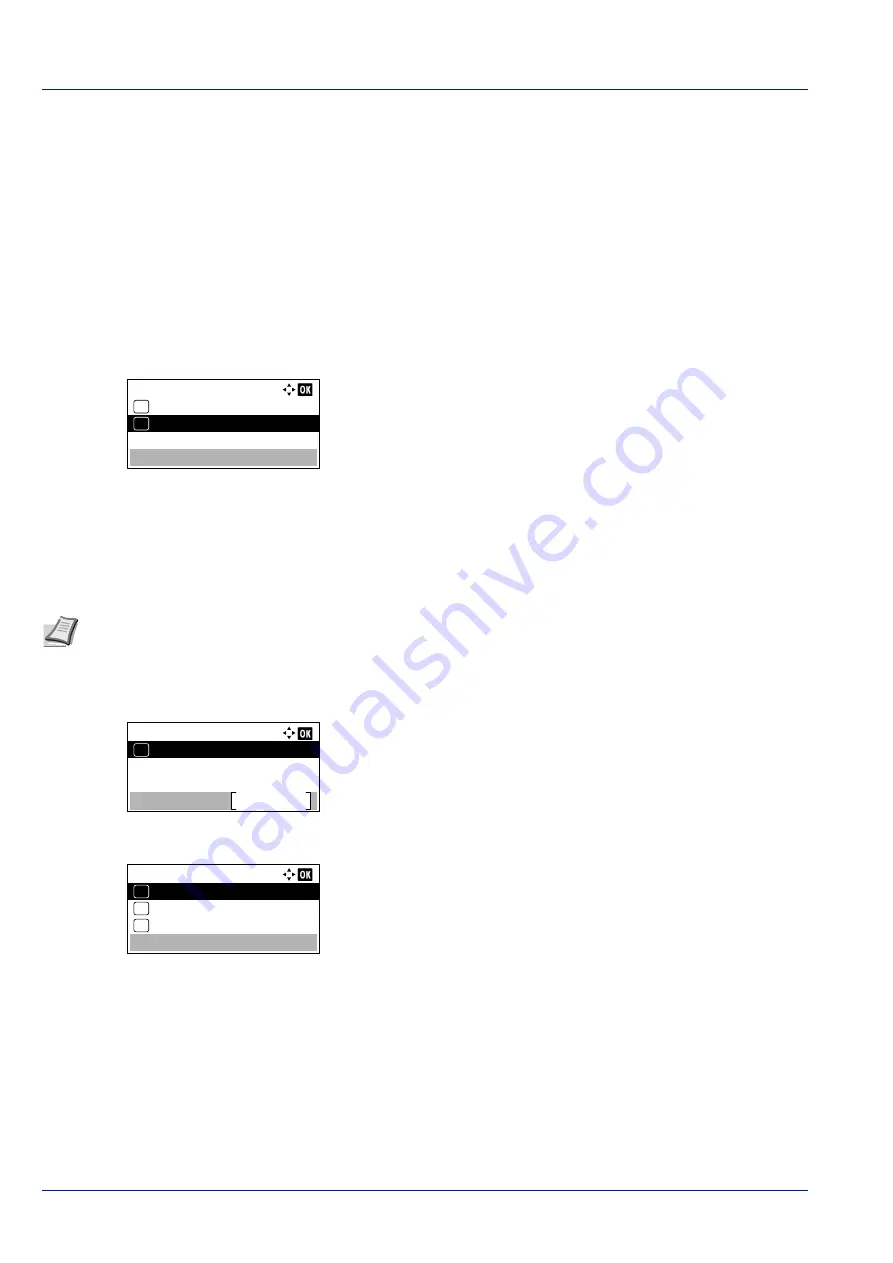
Operation Panel
4-48
3
Press
or
to select output stack -
TopTray FaceDown
or
Rear
Tray FaceUp
.
4
Press
[OK]
. The output stack is set and the
Print Settings
menu
reappears.
Override A4/LTR (Overriding difference between A4 and Letter)
When the
Override A4/LTR
is turned
On
using the operation panel, the printer ignores the difference between A4 and
Letter paper sizes. Printing is performed without an error message even if the actual paper size in the current cassette differs
from the paper size formatting the job.
1
In the
Print Settings
menu, press
or
to select
Override
A4/LTR
.
2
Press
[OK]
. The
Override A4/LTR
screen appears.
3
Press
or
to select
Off
or
On
.
4
Press
[OK]
. The
Print Settings
menu reappears.
Emulation (Setting the emulation)
You can change the emulation mode. Use the procedure below to select the mode.
1
In the
Print Settings
menu, press
or
to select
Emulation
Set.
.
2
Press
[OK]
. The
Emulation Set.
menu screen appears.
3
Press
or
to select
Emulation
.
4
Press
[OK]
. The
Emulation
screen appears showing a list of the
available emulations. The defaults differ depending on the delivery
destination.
The available emulations are as follows:
PCL6
IBM Proprinter
EPSON LQ-850
Line Printer
KPDL
KPDL(Auto)
5
Press
or
to select the desired emulation.
6
Press
[OK]
. The emulation is set and the
Emulation Set.
menu
reappears.
Override A4/LTR:
Off
01
On
02
*
Note
To print the PDF file using FTP printing, set emulation to
KPDL
.
Emulation Set.:
Exit
01
Emulation
Emulation:
PCL6
01
IBM Proprinter
02
*
EPSON LQ-850
03
Содержание P-4531DN
Страница 1: ...Operation Guide P 4531DN P 5031DN P 5531DN P 6031DN ...
Страница 22: ...Machine Parts 1 6 ...
Страница 68: ...Preparation before Use 2 46 ...
Страница 78: ...Printing 3 10 ...
Страница 284: ...Maintenance 7 12 ...
Страница 312: ...Troubleshooting 8 28 ...
Страница 342: ...Appendix A 30 ...
Страница 351: ......






























