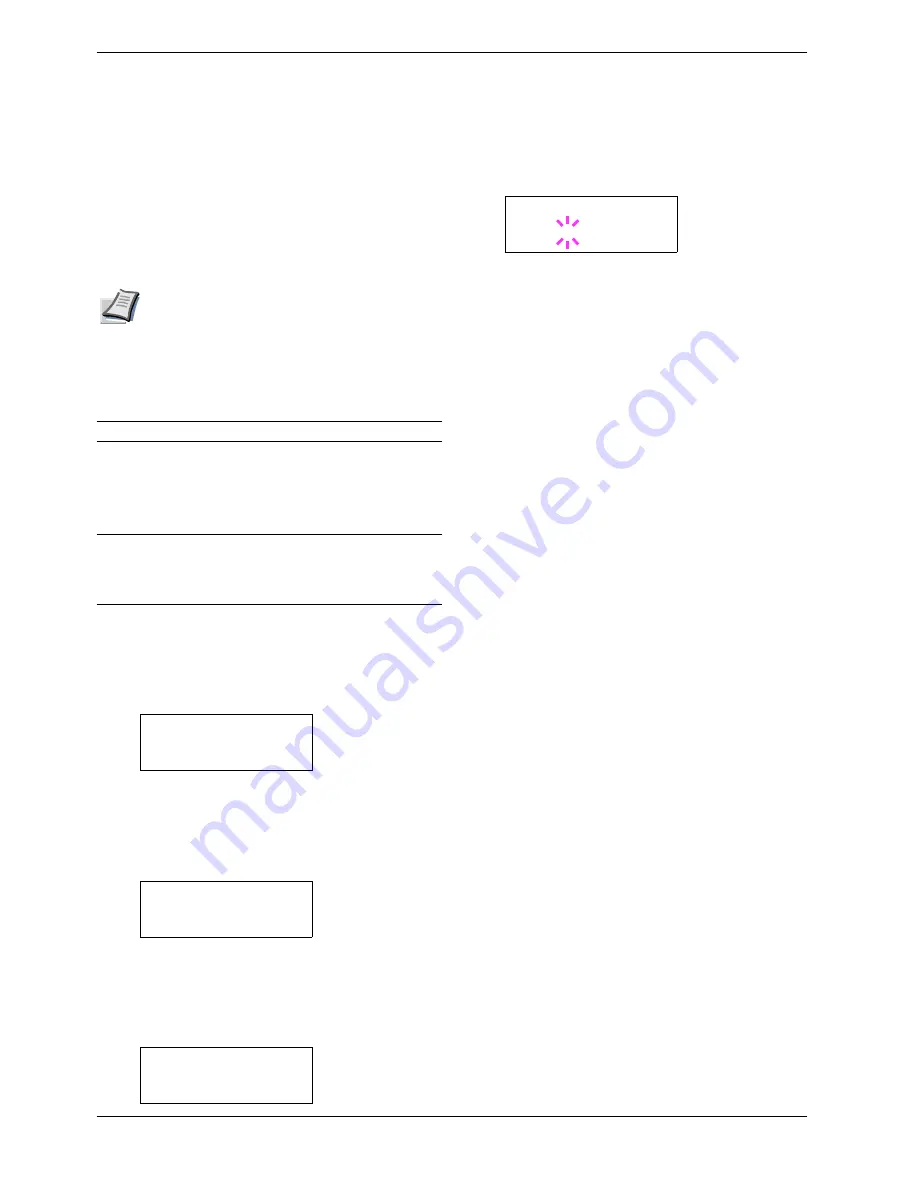
3.13 Other Modes
3-68
3.13.17 Using High Density Mode
When the high density data such as solid color or a page
including many images is continuously printed, the printing
density may lower. In such a case, you can prevent the
printing density by changing the mode setting to the High
Density Mode. However, if you perform the continuous
printing in this high density mode, the printing speed will be
reduced.
Note
When the RAM disc of the printer is set to
effective or a hard disc is attached to the
printer, set the RAM disc or the hard disc to ON
in the device setting menu of the printer driver.
Otherwise, the high density mode will become
invalid.
1
11
1
Press the
MENU
key.
2
22
2
Press the
U
or
V
key repeatedly until
Others >
appears.
3
33
3
Press the
Z
key.
4444
Press the
U
or
V
key repeatedly until
> Service >
appears.
5
55
5
Press the
Z
key.
6
66
6
Press the
U
U
U
U
or
V
V
V
V
key repeatedly until
>> High
Density Mode
appears.
7
77
7
Press the
ENTER
key. A blinking ( ? ) appears
8
88
8
Press the
U
U
U
U
or
V
V
V
V
key to select a number from
01
to
03
.
9
99
9
Press the
ENTER
key.
10
10
10
10
Pres the
MENU
key. The display returns to
Ready
.
01
Standard (Initial setting)
02
Printing speed has a priority. Secure the appropri-
ate printing density by controlling the reduction
of the printing speed.
If the density is a little discolored in the standard
printing mode, use this mode.
03
Printing density has a priority. The printing den-
sity takes priority in printing operation so that the
printing speed becomes slower than when
02
is
selected.
Others >
>Service >
>>High Density
Mode 01
>>High Density
Mode ? 01
Содержание CLP 3526
Страница 16: ...xv ...
Страница 20: ...Contents xix ...
Страница 40: ...2 4 Special Paper 2 12 ...
Страница 56: ...3 3 Menu Map and Status Pages 3 16 Figure 3 3 MENU MAP ...
Страница 126: ...4 4 Clearing Paper Jams 4 18 ...
Страница 136: ...5 3 Cleaning the Printer 5 10 ...
Страница 149: ...Appendix C Technical Specifications The technical specification may be changed for improvement purpose ...
Страница 156: ...UTAX GmbH Ohechaussee 235 22848 Norderstedt Germany ...
















































