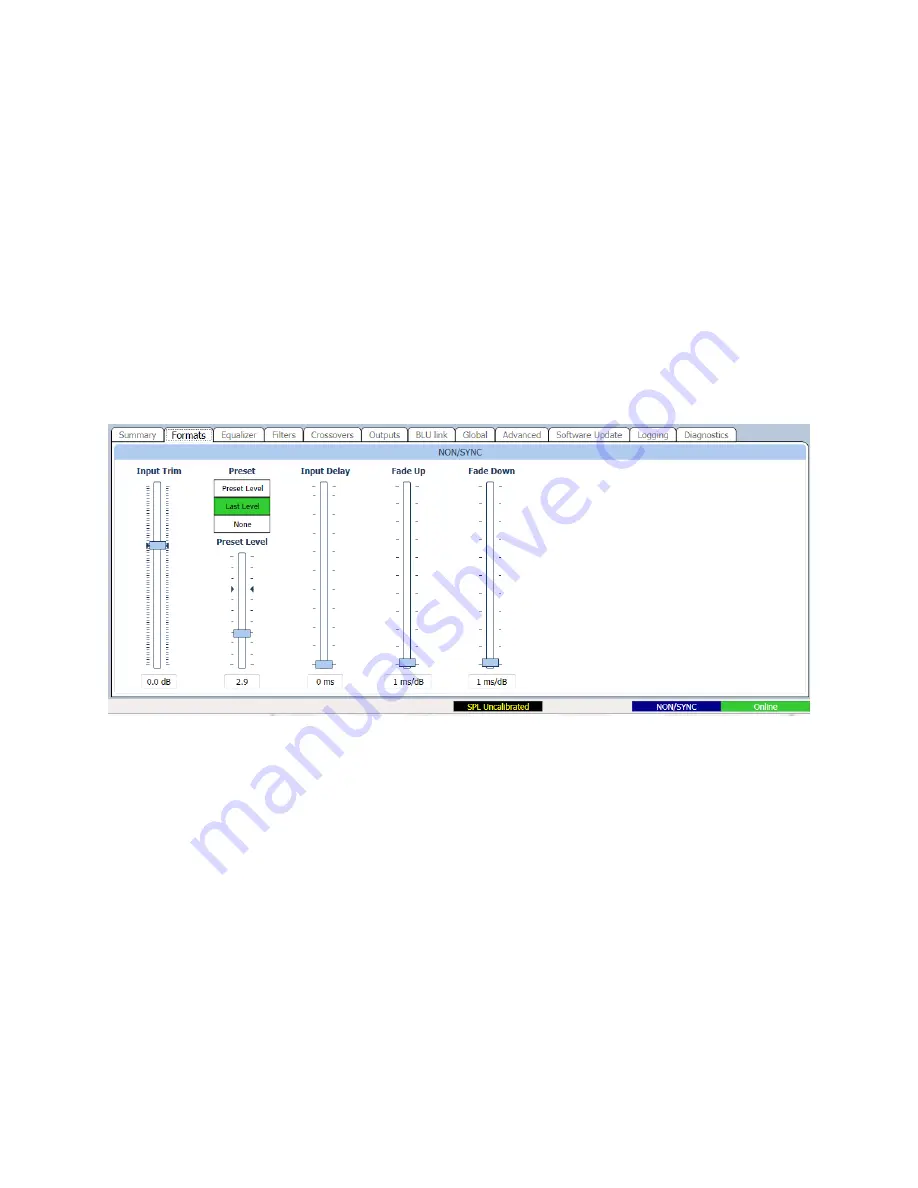
Page 41
this group are the board and firmware versions. The version of the Windows application is
shown in the GUI Version field.
Network Information
This is the network information that was set with the JSD-‐60 Set IP Utility, discussed Section 8.3.
8.10.2
FORMATS TAB
The “Formats” tab allows the setting of “Per-‐Format” configuration. These settings apply only
to a specific format. The type of settings available varies by format type. Select the format that
is to be configured using the format buttons on the GUI or the JSD-‐60 front panel. Additional
options are available on the Advanced tab that provides options for selecting input source,
decode options, and channel mixes on a per-‐format selection.
Input Trim
The input trim control is only available for the stereo Non/Sync and monaural Microphone
inputs. It provides a means to control the input level.
Preset
•
Preset level – The JSD-‐60 will adjust the main fader to the preset level when this format
is selected.
•
Last level – The JSD-‐60 will adjust the main fader to the last level used on the format
when this format is selected again.
•
None – The JSD-‐60 will not change its main fader level when this format is selected.
NOTE that presets can only be changed through the GUI. This feature prevents unauthorized
people from changing the presets. You may want to use “Last Level” to allow local personnel to
adjust playback levels. The main fader level will return to the last level used on that format.
Содержание JSD-60
Страница 2: ... Page 2 ...
Страница 10: ... Page 10 3 1 DECLARATION OF CONFORMITY ...
Страница 96: ... Page 96 JSD 60L and JSD 60D rear view JSD 60LX and JSD 60DX rear view V150219 ...
















































